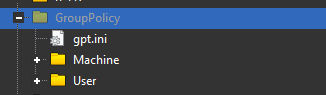for nuhi:
I was wondering if there is some way to manage the GPOs when preparing the final ISO image with NTLITE.
Currently in post production it is extremely "simple" - both for the Prof+ version but also for the Home version.
But, I repeat, I was intrigued by his possible native predisposition with NTLITE...
Thanks
ClaMod Note - Administrative Templates (.admx) for Windows 11/10/8.1/7 links.
I was wondering if there is some way to manage the GPOs when preparing the final ISO image with NTLITE.
Currently in post production it is extremely "simple" - both for the Prof+ version but also for the Home version.
But, I repeat, I was intrigued by his possible native predisposition with NTLITE...
Thanks
ClaMod Note - Administrative Templates (.admx) for Windows 11/10/8.1/7 links.
Last edited by a moderator: