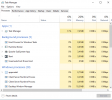A fundamental question to create an optimal installation for an older pc (ddr3, ssd pci, intel socket 1150 etc.): which version of windows 10 is the most suitable? What do you think is the best in terms of lightness and speed? I am currently testing 1709 and it seems quite stable. Can anyone point to an alternative version that is snappy and free of useless features?
You are using an out of date browser. It may not display this or other websites correctly.
You should upgrade or use an alternative browser.
You should upgrade or use an alternative browser.
A tip on the version of Windows 10 to choose
- Thread starter Carlo
- Start date
highly possible. we do not discuss alternate activation methods or post links to them. we do not want ms looking over our shoulder.i suggest you copy the address incase the dev here deletes the post.
Last edited:
I have reported some of them on some topics.I am interested in those potential bugs with LTSC, I'm not aware of them. Start a new topic or send me a PM.
Btw Windows itself has issues with cumulative updates on older versions, it's as if they subtly push us towards the newer ones, when it comes to integration for example - known problem 32-bit 1607, then integration of Windows 10 CUs from Windows 7 as a host etc.
Here I report that NTLite does not detect Windows Mail in LTSC:
NTLite does not detect some components in LTSC 2019 and LTSB 2016
Here I report that NTLite removes very few files with clean update backup (custom) in LTSC after integrating updates if Servicing Stack compatibility is enabled:
https://www.ntlite.com/community/in...lems-removing-some-components.1891/post-16349
I tested it again now with the latest version of NTLite and these problems persist.
Windows Mail missing:
Clean update backup (custom) with Servicing Stack compatibility enabled:
After the above done Clean update backup (custom) with Servicing Stack compatibility disabled:
If necessary I can create a topic about it.
The latest version of windows 10 offer the same lightness?
With NTLite you get something close to that
I will post my results with 21H1 but keep Superfetch to have memory compression enabled and be something comparable to your results.
After creating another ISO under these conditions I post the results here.
AeonX, hi, regarding Mail replied to its topic.
Regarding clean updates, since 1803 (started in 1903, then backported), a base version of the component needs to be kept for updates to work as they are Delta compressed, enabling smaller updates (compare 1607 vs 1803+ in update size).
What clean updates does without Servicing Stack compatibility is overly aggressive in regards to what's possible with updateability, basically you can also remove WinSxS itself while at it.
I am thinking of adding an option to choose on the components page:
- keep update compatibility
clean updates kept enabled, WinSxS components locked from removal as is
- remove WinSxS/Servicing Stack compatibility
enables deep cleaning not just of updates but of components as well, as it is now when servicing stack compatibility disabled
clean updates is then unnecessary, could be disabled with Custom locked
should force the removal of Windows Update and WinSxS
What do you think, would this option alleviate some confusion or create more?
Regarding clean updates, since 1803 (started in 1903, then backported), a base version of the component needs to be kept for updates to work as they are Delta compressed, enabling smaller updates (compare 1607 vs 1803+ in update size).
What clean updates does without Servicing Stack compatibility is overly aggressive in regards to what's possible with updateability, basically you can also remove WinSxS itself while at it.
I am thinking of adding an option to choose on the components page:
- keep update compatibility
clean updates kept enabled, WinSxS components locked from removal as is
- remove WinSxS/Servicing Stack compatibility
enables deep cleaning not just of updates but of components as well, as it is now when servicing stack compatibility disabled
clean updates is then unnecessary, could be disabled with Custom locked
should force the removal of Windows Update and WinSxS
What do you think, would this option alleviate some confusion or create more?
nuhi hi, sorry for the delay. And thanks for the explanation.
Maybe I didn't use the best example. I cited the clean update backup in deep removal mode as a comparison as this makes it possible to remove much more. It's easier and faster to show the difference. But maybe I should have used clean update in 1903/2004 or dism /startcomponentcleanup as a comparison. In 1903/2004 versions the clean update backup (custom) with Servicing Stack compatibility enabled removes much more. Even dism does this in LTSC.
However dism /startcomponentcleanup does delta compress on LTSC/1809 it does not remove files. dism /startcomponentcleanup /resetbase removes but breaks the "Reset This PC" feature. So if it's a technical problem I understand
 although it gets less flexible too. Maybe an advanced mode or something like that can be added together so that everything can be selected manually too.
although it gets less flexible too. Maybe an advanced mode or something like that can be added together so that everything can be selected manually too.
Maybe I didn't use the best example. I cited the clean update backup in deep removal mode as a comparison as this makes it possible to remove much more. It's easier and faster to show the difference. But maybe I should have used clean update in 1903/2004 or dism /startcomponentcleanup as a comparison. In 1903/2004 versions the clean update backup (custom) with Servicing Stack compatibility enabled removes much more. Even dism does this in LTSC.
However dism /startcomponentcleanup does delta compress on LTSC/1809 it does not remove files. dism /startcomponentcleanup /resetbase removes but breaks the "Reset This PC" feature. So if it's a technical problem I understand
I think that this way everything will be much clearerWhat do you think, would this option alleviate some confusion or create more?
Sorry for the delay.The latest version of windows 10 offer the same lightness?
21H1 after using NTLite and running in a VM on VMware with 2GB RAM
Sorry for the delay AeonX ,Sorry for the delay.
21H1 after using NTLite and running in a VM on VMware with 2GB RAM
it's a good result!!! can you share the preset that you have employed for this?
Have you tried to install in a real machine? Do you observe somethings wrong or that don't work?
Thanks Carl
the truth is that the hard disk is gone ....... some sectors remain being written, I threw the one year old toshiba in the trash and went back to the usual wd.Ok i have realized a image in another pc, that have a similar host (1709) and the update integration works fine.
Securely the first pc is not ok, for a issue that i don't know.
I have try to build a image with a 21H1 ISO, but i dont' able to load in a Virtualbox, the installation process was aborted for lack some files.
I don't know which one. So i decided to realize a image with a old 1607, temporarly, and when i was able to buil a newer ISO (21H1) i install it.
Sorry for the delay AeonX ,
it's a good result!!! can you share the preset that you have employed for this?
Have you tried to install in a real machine? Do you observe somethings wrong or that don't work?
Thanks Carl
Sorry for the delay once again. I haven't installed it on a real machine yet, I'm finishing the VM tests before doing a clean install on my PC.
But everything I need is working perfectly. I kept for example components to use Visual Studio in the future although I still don't use that. I tried to create an ISO with the greatest possible compatibility with all programs although my test base is small so one thing or another might not work as it should.
In my tests only one program doesn't work which is the Format Factory in its latest versions (from version 5.7.1 as I remember). It depends on speech components which for me are unused and take up a lot of space so I remove that. But Format Factory has become very bloated anyway so if I need to I use the 4.x versions which work perfectly but in general I like to use XMedia Recode or HandBrake for converting videos.
I'm finishing up some tests and in a bit I'll post my presets with some comments about how I use it and my tweaks
eonfutures
New Member
Would you be willing to share this preset? I would love to have this level of performance.This is a performance on memory on a 1607 build:
334 Mb in memory
View attachment 4906
and 24+5 process in esecution:
View attachment 4907
The latest version of windows 10 offer the same lightness?
eonfutures
New Member
Very much looking forward to this! Thank you for sharing. I am excited for this preset.Sorry for the delay once again. I haven't installed it on a real machine yet, I'm finishing the VM tests before doing a clean install on my PC.
But everything I need is working perfectly. I kept for example components to use Visual Studio in the future although I still don't use that. I tried to create an ISO with the greatest possible compatibility with all programs although my test base is small so one thing or another might not work as it should.
In my tests only one program doesn't work which is the Format Factory in its latest versions (from version 5.7.1 as I remember). It depends on speech components which for me are unused and take up a lot of space so I remove that. But Format Factory has become very bloated anyway so if I need to I use the 4.x versions which work perfectly but in general I like to use XMedia Recode or HandBrake for converting videos.
I'm finishing up some tests and in a bit I'll post my presets with some comments about how I use it and my tweaks
Sorry for the delay.
21H1 after using NTLite and running in a VM on VMware with 2GB RAM
I really feel you have disabled/increased the memory limit separation of svchost services to reduce those Windows processes to 28!
Latest versions don't offer that performance as much as 1607.
Maybe I missed something, is this 32bit or 64bit?
I really feel you have disabled/increased the memory limit separation of svchost services to reduce those Windows processes to 28!
Latest versions don't offer that performance as much as 1607.
Maybe I missed something, is this 32bit or 64bit?
Yes I did it
Code:
Windows Registry Editor Version 5.00
; 64 GB threshold
[HKEY_LOCAL_MACHINE\SYSTEM\ControlSet001\Control]
"SvcHostSplitThresholdInKB"=dword:04000000And I also disable some services besides removals. I forgot to provide this detail but I'm using a 64-bit ISO.
I'm thinking about creating a thread for my presets containing more details. They are a little advanced.
I'm finishing my tests before posting this publicly. I tried to keep OOBE compatibility and Windows Search / Search App but I didn't like the result, many more services running and scheduled tasks kept
i can get nuhi to close my one thenI'm thinking about creating a thread for my presets containing more details. They are a little advanced.
i can get nuhi to close my one then
My idea is not to create a general preset topic but one with my personal use presets.
Don't close your topic your presets are precious
I know the content will be kept by closing the thread but no one will be able to reply. Even if you don't intend to update your presets or provide support other members can answer questions and interact. But that's up to you anyway.my stuffs staying where it is, im not taking anything down.