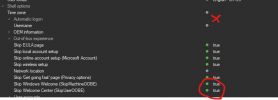Hi all!
I just downloaded the latest Windows 10 ISO recently and built a new image. Every time I create the ISO with NTLite and then boot from it, I just see a blue background for a minute or so and then the PC shuts down. Something isn't working right, but I can't figure out what it is.
I attached my XML.
I just downloaded the latest Windows 10 ISO recently and built a new image. Every time I create the ISO with NTLite and then boot from it, I just see a blue background for a minute or so and then the PC shuts down. Something isn't working right, but I can't figure out what it is.
I attached my XML.