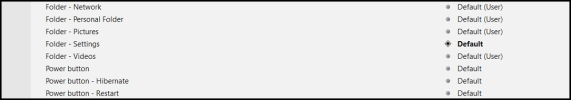There is a preset conversion bug from version 2.3.2.8526 to 2.3.7.8826
I used the setting:
<TweakGroup name="StartTweaks">
<Tweak name="Start\AllowPinnedFolderSettings">3</Tweak>
</TweakGroup>
That tweak forced the settings icon to show up on the Start Menu (Windows 11)
After importing and loading the preset on 2.3.7.8826 this tweak doesn't work anymore.
To make it work again this settings must be switched to >1< (tested this with a scratch preset)
<TweakGroup name="StartTweaks">
<Tweak name="Start\AllowPinnedFolderSettings">1</Tweak>
</TweakGroup>
I used the setting:
<TweakGroup name="StartTweaks">
<Tweak name="Start\AllowPinnedFolderSettings">3</Tweak>
</TweakGroup>
That tweak forced the settings icon to show up on the Start Menu (Windows 11)
After importing and loading the preset on 2.3.7.8826 this tweak doesn't work anymore.
To make it work again this settings must be switched to >1< (tested this with a scratch preset)
<TweakGroup name="StartTweaks">
<Tweak name="Start\AllowPinnedFolderSettings">1</Tweak>
</TweakGroup>