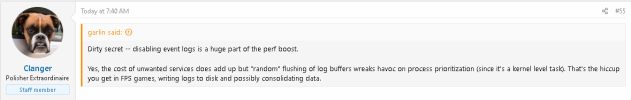Hellbovine
Well-Known Member
Yeah it can vary by a fair amount, which can be annoying when trying to get baselines. Something that helps me is the .bat file added below. I use it all the time for obtaining baselines, benchmarking, or after a clean install of Windows. It will run every scheduled task and forcibly work through all background activities until they are finished. There's a substantial amount of pending work after a clean install, and around 3,000 registry keys get updated in the process. After it finishes, reboot, and the Task Manager will have dramatically lowered processes/threads/handles, and fluctuations will be lower too....getting a True minimum for each can take many sessions...
.BAT FILE
@ECHO OFF
ECHO Running Task Scheduler
ECHO (this may take 30 minutes or more to finish)
%windir%\system32\rundll32.exe advapi32.dll,ProcessIdleTasks
ECHO.
ECHO Task Scheduler Finished!
ECHO (please reboot your computer)
PAUSE
Note: to use this, open a .txt file then copy and paste the lines above into it. Go to "save as" and at the bottom middle change the file type to "All files" then in the file name type Tasks.bat and this will create a batch file. Now right-click on the .bat file and select "run as admin" to execute it.
ECHO Running Task Scheduler
ECHO (this may take 30 minutes or more to finish)
%windir%\system32\rundll32.exe advapi32.dll,ProcessIdleTasks
ECHO.
ECHO Task Scheduler Finished!
ECHO (please reboot your computer)
PAUSE
Note: to use this, open a .txt file then copy and paste the lines above into it. Go to "save as" and at the bottom middle change the file type to "All files" then in the file name type Tasks.bat and this will create a batch file. Now right-click on the .bat file and select "run as admin" to execute it.
We can't upload .bat files, so I put it in the spoiler instead. The benefit of running this command in a batch file is that it will let you know when it's finished, plus in this form it fits nicely into a USB toolbox since it mimics the behavior of a portable tool.