You are using an out of date browser. It may not display this or other websites correctly.
You should upgrade or use an alternative browser.
You should upgrade or use an alternative browser.
Discussion: NVIDIA Display Driver (nvlddmkm.sys) DPC Latency
- Status
- Not open for further replies.
I see, gotcha.
Zero chance of that happening here.HDCP is copy-protection over HDMI, it's to prevent copying 4K/2K video streams using a capture device.
Voices of Nerat
New Member
Disable HDCP? whats that?
I cant see an amd gpu under £100 at my usual supplier, cheapest is £180. Eff that just for basic duties.
Dont really want to chance fleebay for used HD 6450s, they may crap out at any moment.
When creating the NVcleanstaller installer you can select the option to disable HDCP, It's essentially some nonsense copyright protection. Wikipedia describes it as such: "The system is meant to stop HDCP-encrypted content from being played on unauthorized devices or devices which have been modified to copy HDCP content."
It will not be the be all end all of reducing DPC latency but every little bit helps I guess.
As for the GFX cards, I'm kind of lucky that I have a business that deals with audiovisual media so I can get some tax breaks when purchasing new hardware, otherwise I wouldn't have bothered either. Especially since for just watching videos online or basic PC use lower end cards are perfectly fine. For videogames you really have to love the Triple A games (I don't) for these expensive cards to make sense since even a GTX 980 or 1080 (Ti) will still run an insane amount of games with no problems.
Necrosaro
Active Member
I did the same settings and way of uninstall/install as you with my install. Only thing changed was all processors not close ones and audio driver. Glad my way worked for you. It may not work for everyone though.When creating the NVcleanstaller installer you can select the option to disable HDCP, It's essentially some nonsense copyright protection. Wikipedia describes it as such: "The system is meant to stop HDCP-encrypted content from being played on unauthorized devices or devices which have been modified to copy HDCP content."
It will not be the be all end all of reducing DPC latency but every little bit helps I guess.
As for the GFX cards, I'm kind of lucky that I have a business that deals with audiovisual media so I can get some tax breaks when purchasing new hardware, otherwise I wouldn't have bothered either. Especially since for just watching videos online or basic PC use lower end cards are perfectly fine. For videogames you really have to love the Triple A games (I don't) for these expensive cards to make sense since even a GTX 980 or 1080 (Ti) will still run an insane amount of games with no problems.
Never had wdf ever in my lantancy.....after looking at your results more did you install the audio driver too for Nvidia?
Last edited:
Necrosaro
Active Member
I would sell mine to you for a hundred bucks when I upgrade to a 3060 or 70. Just might suck with shipping depends on where your from. Either way it would probably be cheaper then what you have looked at.Cant find a silent low end gpu card, cheapest at both mu usuals is £190
Hellbovine
Well-Known Member
The latest series of posts sound promising, but I think before we close up shop there should be some follow-up testing to confirm and isolate the solution.
1) It could be that driver version 516.94 or some other version right before it simply fixed the DPC issue in the driver.
2) It could be that NVCleaninstall was always the solution, because at whatever driver version Nvidia started adding all of the telemetry and other stuff, these things are causing DPC spikes, and not installing them is what's fixing the issue. If this is the case then we could also test this by installing the driver version right before they added the telemetry stuff and see if the DPC issue goes away.
3) I don't think this particular issue is MSI related, I had zero difference with that. It can of course help some people if they have IRQ conflicts.
4) Disabling HDCP I think is going to come with consequences. Try watching Netflix for example on your computer with it disabled, I would wager it won't work.
I'll try switching over to this driver version and/or using the NVCleaninstall and report back too.
1) It could be that driver version 516.94 or some other version right before it simply fixed the DPC issue in the driver.
2) It could be that NVCleaninstall was always the solution, because at whatever driver version Nvidia started adding all of the telemetry and other stuff, these things are causing DPC spikes, and not installing them is what's fixing the issue. If this is the case then we could also test this by installing the driver version right before they added the telemetry stuff and see if the DPC issue goes away.
3) I don't think this particular issue is MSI related, I had zero difference with that. It can of course help some people if they have IRQ conflicts.
4) Disabling HDCP I think is going to come with consequences. Try watching Netflix for example on your computer with it disabled, I would wager it won't work.
I'll try switching over to this driver version and/or using the NVCleaninstall and report back too.
Last edited:
Necrosaro
Active Member
3) Netflix and all other such apps work with it disabled.The latest series of posts sound promising, but I think before we close up shop there should be some follow-up testing to confirm and isolate the solution.
1) It could be that driver version 516.94 or some other version right before it simply fixed the DPC issue in the driver.
2) It could be that NVCleaninstall was always the solution, because at whatever driver version Nvidia started adding all of the telemetry and other stuff, these things are causing DPC spikes, and not installing them is what's fixing the issue. If this is the case then we could also test this by installing the driver version right before they added the telemetry stuff and see if the DPC issue goes away.
3) I don't think this particular issue is MSI related, I had zero difference with that. It can of course help some people if they have IRQ conflicts.
4) Disabling HDCP I think is going to come with consequences. Try watching Netflix for example on your computer with it disabled, I would wager it won't work.
I'll try switching over to this driver version and/or using the NVCleaninstall and report back too.
It may not work for all but if it helps a few people then why not
Another thing to check is HPET is disabled in device manager and not bios
I wouldnt even pay £100 for new. Shipping and import duty would rocket the full cost to 150+. I would rather chance a used hd 6450 for £30(inc delivery).I would sell mine to you for a hundred bucks
Just might suck with shipping depends on where your from
Chunky1311
New Member
Ok, I'm back.
I've been going through the exact same methods I've already used before, again.
and...
I think I might have fixed the problem, at least for now.
What I've done is extremely basic and maybe I just got lucky, because I've already done this before and it didn't work:
Create an installer using NVcleanstall:
- V516.94 (Thanks Necrosaro)
- Nothing but the drivers.
- MSI on (obviously). Priority: high. Policy: All close processors.
- Disable HDCP.
Safemode reboot. Pull out Cat Cable.
Run Display Driver Uninstaller (DDU) in safe mode.
Remove absolutely everything + Restart.
Run the custom Nvcleanstall Nvidia installer.
Turn off PC. Plug in Cat cable.
Turn on. Run Latencymon passive. No issues.
Run Latencymon while having a game open on one monitor, a YouTube Video on the second monitor and furiously start refreshing tabs.
(Refreshing tabs seemed to cause a lot of popping when a video was playing previously)
Result:
The Nvidia drivers don't even show up as a major contributor anymore.
Now maybe I've spoken too soon (knock on wood) but even if the problem is gone I might still purchase an AMD card in the future, I'm curious to see if it's really better out of the box, as already discussed, DPC should be used when benchmarking by tech sites and if AMD is simply "cleaner" than Nvidia that should matter. What good is a slightly faster GPU when it creates other (devastating) problems from the get-go?
Damn, I followed exactly all those steps and still get nvlddmkm.sys DPC latency in the thousands
Necrosaro
Active Member
Check if HPET is disabled in device manager and not biosDamn, I followed exactly all those steps and still get nvlddmkm.sys DPC latency in the thousands
Disabled hpet in bios, set that power setting in the control panel to max, 500+.
HPET is usually hidden in a bios, some say disabling hpet in device manager dont work.
Platform tick blah blah blah, some say yes some say no.
There is no definitive do this do that. Now where did i put that blue pill,,,,
HPET is usually hidden in a bios, some say disabling hpet in device manager dont work.
Platform tick blah blah blah, some say yes some say no.
There is no definitive do this do that. Now where did i put that blue pill,,,,
Last edited:
Necrosaro
Active Member
It was worse for me for some reason disabling it in bios then in device manager. Didn't do any ticks just device manager.Disabled hpet in bios, set that power setting in the control panel to max, 500+.
HPET is usually hidden in a bios, some say disabling hpet in device manager dont work.
Platform tick blah blah blah, some say yes some say no.
There is no definitive do this do that. Now where did i put that blue pill,,,,
Chunky1311
New Member
My BIOS doesn't have any setting for disabling HPET, it's always enabled.Check if HPET is disabled in device manager and not bios
Disabling or allowing it in the device manager makes zero difference for me.
Was a good idea though :c
Necrosaro
Active Member
Worth a try, can you show a pic of your resultsMy BIOS doesn't have any setting for disabling HPET, it's always enabled.
Disabling or allowing it in the device manager makes zero difference for me.
Was a good idea though :c
Also your computer specs just got the heck of it.
Is this on a vanilla windows or a modified NTLITE windows?
Chunky1311
New Member
What are you wanting pictures of?Worth a try, can you show a pic of your results
Also your computer specs just got the heck of it.
Is this on a vanilla windows or a modified NTLITE windows?
With and without HPET disabled in the device manager?
Both give DPC in the thousands from nvlddmkm.sys.
No where near as bad as what I was getting from ACPI.sys though...
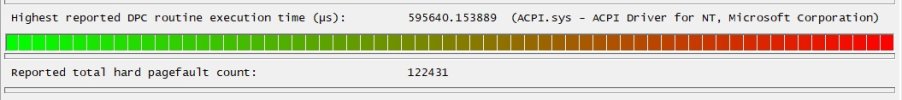
I resolved ACPI.sys by disallowing HDD's from powering down in the Windows Power Options.
Like magic, ACPI.sys stopped causing any issues whatsoever.
Not an ideal solution imo, but I couldn't figure out any alternatives.
My specs are:
Gigabyte Z390 Aorus Pro Wifi
Intel 9900KF @ 5ghz
Corsair Vengeance DDR4 RAM 32GB 3000mhz
Nvidia GeForce RTX 3080
Various SSD's, and one HDD.
I've never used NTLITE.
I recently reinstalled Win11 and have since noticed the issue with nvlddmkm.sys.
Unsure if the issue was present before reinstall, but the issue I have/had with ACPI.sys absolutely wasn't present before the fresh reinstall.
Necrosaro
Active Member
Was reinstall as in format and squeaky clean?What are you wanting pictures of?
With and without HPET disabled in the device manager?
Both give DPC in the thousands from nvlddmkm.sys.
No where near as bad as what I was getting from ACPI.sys though...
View attachment 8293
I resolved ACPI.sys by disallowing HDD's from powering down in the Windows Power Options.
Like magic, ACPI.sys stopped causing any issues whatsoever.
Not an ideal solution imo, but I couldn't figure out any alternatives.
My specs are:
Gigabyte Z390 Aorus Pro Wifi
Intel 9900KF @ 5ghz
Corsair Vengeance DDR4 RAM 32GB 3000mhz
Nvidia GeForce RTX 3080
Various SSD's, and one HDD.
I've never used NTLITE.
I recently reinstalled Win11 and have since noticed the issue with nvlddmkm.sys.
Unsure if the issue was present before reinstall, but the issue I have/had with ACPI.sys absolutely wasn't present before the fresh reinstall.
All drivers updates as well? Is this a laptop?
Just trying to clean up some branches to find what broke
Chunky1311
New Member
Yep yep, sure was, formatted every SSD and did a pure clean install of windows 11.Was reinstall as in format and squeaky clean?
Only the HDD was left as-is because it's used as general storage (pictures, videos, music, etc).
The SSD's are used for OS, programs, and games.
Hellbovine
Well-Known Member
Re: HPET Topic
I'm fascinated with how popular HPET is on the internet, and I still want to learn more and test it further. I researched and tested this quite a bit in the past, so I'd like to share what I've come up with so far on the topic for anyone interested. Ultimately though, I think Clanger summarized it pretty damn good in their last post.
TLDR: as a guy that did QC for many years in games, and worked on finding and fixing thousands of bugs, I think bugs are really just the underlying problem here (bugs are rampant everywhere), and many times what works for one person doesn't always work for the next, because that other person doesn't have that bug, due to different apps/drivers/hardware/bios/OS configurations. This is evident in Necrosaro's driver fix working for one person and not another. I think the same is true of HPET. This stuff just happens a lot with computers unfortunately. It doesn't mean you shouldn't try things out for yourself, but often times there isn't such a thing as a blanket fix. If you want to test HPET for yourself I added a bat file in the "HPET TESTING" spoiler below.
MY HPET OPINION
HPET RESEARCH
HPET TESTING
MISINFORMATION AND BUGS
If anyone else plays around with HPET, please let us know if you do end up seeing a positive difference (with screenshot proof), or if I'm wrong about anything. I am open to learn from my mistakes, because at the end of the day all I care about is performance and if you can show me how to improve things more, please let me know!
I'm fascinated with how popular HPET is on the internet, and I still want to learn more and test it further. I researched and tested this quite a bit in the past, so I'd like to share what I've come up with so far on the topic for anyone interested. Ultimately though, I think Clanger summarized it pretty damn good in their last post.
TLDR: as a guy that did QC for many years in games, and worked on finding and fixing thousands of bugs, I think bugs are really just the underlying problem here (bugs are rampant everywhere), and many times what works for one person doesn't always work for the next, because that other person doesn't have that bug, due to different apps/drivers/hardware/bios/OS configurations. This is evident in Necrosaro's driver fix working for one person and not another. I think the same is true of HPET. This stuff just happens a lot with computers unfortunately. It doesn't mean you shouldn't try things out for yourself, but often times there isn't such a thing as a blanket fix. If you want to test HPET for yourself I added a bat file in the "HPET TESTING" spoiler below.
MY HPET OPINION
I'm on the fence about all the HPET stuff, my conclusion at this point in time is that it's snake oil, unless you happen to have a bios and/or CPU bug. I am at least confident in saying it is not a flat improvement across the board on all machines to just enable or disable it, as it is so commonly touted in other tweaking websites, YouTube videos, etcetera. I've tried it on 3 very different machines and OS (XP/7/10) and I am still unsure about it. If it was a golden fix then it would be by far the #1 tweak to implement, but it's such a mixed bag in reality.
HPET RESEARCH
Apart from the one confirmed circumstance where Skylake and HPET were interacting funny (link), I have yet to see any benchmarking or screenshots proving it is straight up beneficial, no matter what combination of settings is used. That forum has a ton of comments and participants, with no real conclusion. I've read countless forums and articles on the topic and there really isn't an agreed upon consensus.
I've tested my hardware with HPET extensively and saw no difference in any combination. Sure it changes the reported mhz on the timer tool, but I haven't seen it translate into anything beneficial other than people saying "it feels different" which is almost always placebo effect. And now with malware/virus mitigations it seems like Microsoft has also changed the default timer values after I think W10 1809? It's now 10mhz by default.
Like Clanger mentioned, newer motherboards actually cannot disable HPET in the bios. This is because manufacturers have determined it's not needed, and so it's been hidden in a lot of modern bios and is always enabled nowadays.
I've tested my hardware with HPET extensively and saw no difference in any combination. Sure it changes the reported mhz on the timer tool, but I haven't seen it translate into anything beneficial other than people saying "it feels different" which is almost always placebo effect. And now with malware/virus mitigations it seems like Microsoft has also changed the default timer values after I think W10 1809? It's now 10mhz by default.
Like Clanger mentioned, newer motherboards actually cannot disable HPET in the bios. This is because manufacturers have determined it's not needed, and so it's been hidden in a lot of modern bios and is always enabled nowadays.
HPET TESTING
For anyone that wants to test it themselves, here's a simple bat file I put together to toggle the 4 HPET and timer related settings on/off in Windows. I've tried them in all sorts of different combinations and then ran timer resolution benchmarks, framerate benchmarks, and LatencyMon benchmarks, and saw no notable changes other than the QPC value changing from 10 mhz. At this point in time I leave HPET enabled in the bios, and all other settings default in W10. I do still want to revisit all of this in the future to make sure I didn't make any mistakes though. Supposedly these 4 settings below are the "best":
@ECHO OFF
ECHO DISABLING HPET
ECHO (bcdedit /set useplatformclock no)
bcdedit /set useplatformclock no
TIMEOUT 2 > nul
ECHO.
ECHO.
ECHO DISABLING SYNTHETIC TIMERS
ECHO (bcdedit /set useplatformtick yes)
bcdedit /set useplatformtick yes
TIMEOUT 2 > nul
ECHO.
ECHO.
ECHO ENABLING ENHANCED SYNCHRONIZATION
ECHO (bcdedit /set tscsyncpolicy enhanced)
bcdedit /set tscsyncpolicy enhanced
TIMEOUT 2 > nul
ECHO.
ECHO.
ECHO DISABLING TIMER POWER SAVINGS
ECHO (bcdedit /set disabledynamictick yes)
bcdedit /set disabledynamictick yes
TIMEOUT 2 > nul
ECHO.
ECHO.
ECHO OPTIMIZATION FINISHED
ECHO Be sure to enable HPET in the motherboard BIOS settings!
ECHO You must restart your computer for changes to take effect.
PAUSE
One major problem with benchmarking though, is there's countless things that interfere. And the reason I personally tabled HPET stuff after my initial testing is because I want to finish my other W10 tweaking to further tame the OS so that I have a better, and tighter baseline to benchmark on, with less interferences. Then maybe I might be able to see differences easier with regards to HPET stuff.
@ECHO OFF
ECHO DISABLING HPET
ECHO (bcdedit /set useplatformclock no)
bcdedit /set useplatformclock no
TIMEOUT 2 > nul
ECHO.
ECHO.
ECHO DISABLING SYNTHETIC TIMERS
ECHO (bcdedit /set useplatformtick yes)
bcdedit /set useplatformtick yes
TIMEOUT 2 > nul
ECHO.
ECHO.
ECHO ENABLING ENHANCED SYNCHRONIZATION
ECHO (bcdedit /set tscsyncpolicy enhanced)
bcdedit /set tscsyncpolicy enhanced
TIMEOUT 2 > nul
ECHO.
ECHO.
ECHO DISABLING TIMER POWER SAVINGS
ECHO (bcdedit /set disabledynamictick yes)
bcdedit /set disabledynamictick yes
TIMEOUT 2 > nul
ECHO.
ECHO.
ECHO OPTIMIZATION FINISHED
ECHO Be sure to enable HPET in the motherboard BIOS settings!
ECHO You must restart your computer for changes to take effect.
PAUSE
One major problem with benchmarking though, is there's countless things that interfere. And the reason I personally tabled HPET stuff after my initial testing is because I want to finish my other W10 tweaking to further tame the OS so that I have a better, and tighter baseline to benchmark on, with less interferences. Then maybe I might be able to see differences easier with regards to HPET stuff.
MISINFORMATION AND BUGS
Even the so called pros really don't understand HPET or how to toggle it. A certain famous YouTuber tweaker for example was telling people that you had to very specifically type "true/false" instead of "yes/no" or had to use "delete" value, etcetera, for it to "work properly". This is all nonsense because you can simply verify what is happening with HPET stuff by using reg compare--it's just simple registry keys that change, and it operates the same whether you use true/false or yes/no, delete, etcetera, and so it just helps to confirm to me that nobody really knows what they are talking about with regards to HPET because they aren't trying to see how it works under the hood.
On this note, I've seen a lot of reputable places tell people to change the wrong values in power plan registry keys too, they are altering the "min/max" values, which is totally and utterly wrong. These kinds of red flags make it hard for me to trust anything else those people are peddling. This is the same reason I've never bothered with stuff like NVCleanstall or DDU over the years, because they don't provide proof that it's beneficial. If anyone has any resources showing benchmark comparisons, I'd love to see them, because I haven't come across any.
Tools like these usually "work" for people, because they had a problem they didn't realize, such as a corrupted driver install, or they had followed a guide and changed a bunch of settings that made things worse and by uninstalling and installing again it just resolved those issues. This happens a lot, and often times people forget they even messed with settings too, or they blindly install some script that changes a bunch of stuff they aren't aware of (and improperly).
From what I read about HPET, applications decide what type of timer to use, it's coded into games and benchmarking tools and that's why some benchmark tools will fail to load unless HPET is enabled in the bios (which is likely a contributing factor to why manufacturers are hiding the setting in modern boards now.) So I think this is why you don't really see any change most times by messing with these settings. I'm not a developer though, so I can only take these people's word on that.
On this note, I've seen a lot of reputable places tell people to change the wrong values in power plan registry keys too, they are altering the "min/max" values, which is totally and utterly wrong. These kinds of red flags make it hard for me to trust anything else those people are peddling. This is the same reason I've never bothered with stuff like NVCleanstall or DDU over the years, because they don't provide proof that it's beneficial. If anyone has any resources showing benchmark comparisons, I'd love to see them, because I haven't come across any.
Tools like these usually "work" for people, because they had a problem they didn't realize, such as a corrupted driver install, or they had followed a guide and changed a bunch of settings that made things worse and by uninstalling and installing again it just resolved those issues. This happens a lot, and often times people forget they even messed with settings too, or they blindly install some script that changes a bunch of stuff they aren't aware of (and improperly).
From what I read about HPET, applications decide what type of timer to use, it's coded into games and benchmarking tools and that's why some benchmark tools will fail to load unless HPET is enabled in the bios (which is likely a contributing factor to why manufacturers are hiding the setting in modern boards now.) So I think this is why you don't really see any change most times by messing with these settings. I'm not a developer though, so I can only take these people's word on that.
If anyone else plays around with HPET, please let us know if you do end up seeing a positive difference (with screenshot proof), or if I'm wrong about anything. I am open to learn from my mistakes, because at the end of the day all I care about is performance and if you can show me how to improve things more, please let me know!
Last edited:
- Status
- Not open for further replies.
