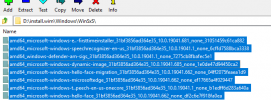another error when trying demount the and mount back the vhd and also cleared all the presets
i deployed
en_windows_10_consumer_editions_version_2004_updated_dec_2020_x86_dvd_6b8faa36 to vhd
and loading i get this error
gif
i deployed
en_windows_10_consumer_editions_version_2004_updated_dec_2020_x86_dvd_6b8faa36 to vhd
and loading i get this error
gif
Last edited: