crypticus
Well-Known Member
Environment:
1) I'm editing windows 11 home v22000.282 tr x64 downloaded from uupdump and edited with ntlite v2.3.0.8407 (preset is attached)
2) Creating VM on virtual box with 8gb ram and 6 cpu cores and 80gb storage
Problem: My every 4/6 installs are stuck. Here is when its happening;
My installation is getting stuck randomly at these places (After resetting VM its keeps going from where it was)
1) Right after first restart before starting oobe and setupcomplete
2) Right after oobeandsetupcomplete before asking local username
3) Right after typing local username
Possible causes:
1) Teams setup is downloading and installing things and its making windows wait and get stuck because i do online installs at fixed bandwith of 50-100kb for tests. But also happened at offline installs too so idk. a way to block teams on online installs nuhi would be great.
2) It may be because of these features i started enabling today. But i don't think so.
subsystem for linux
virtual machine platform
windows hypervisor platform
Screenshots:
1) After typing username at local account creation screen, that circle is not moving. its stuck like this forever. untill i restart by force. (Happens both on online and offline installation)

2) Right after this process, its stuck like this before restart (2nd pic), and sometimes its stuck after restart (3rd pic)

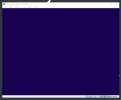

I am like literally WTF is happening.
1) I'm editing windows 11 home v22000.282 tr x64 downloaded from uupdump and edited with ntlite v2.3.0.8407 (preset is attached)
2) Creating VM on virtual box with 8gb ram and 6 cpu cores and 80gb storage
Problem: My every 4/6 installs are stuck. Here is when its happening;
My installation is getting stuck randomly at these places (After resetting VM its keeps going from where it was)
1) Right after first restart before starting oobe and setupcomplete
2) Right after oobeandsetupcomplete before asking local username
3) Right after typing local username
Possible causes:
1) Teams setup is downloading and installing things and its making windows wait and get stuck because i do online installs at fixed bandwith of 50-100kb for tests. But also happened at offline installs too so idk. a way to block teams on online installs nuhi would be great.
2) It may be because of these features i started enabling today. But i don't think so.
subsystem for linux
virtual machine platform
windows hypervisor platform
Screenshots:
1) After typing username at local account creation screen, that circle is not moving. its stuck like this forever. untill i restart by force. (Happens both on online and offline installation)

2) Right after this process, its stuck like this before restart (2nd pic), and sometimes its stuck after restart (3rd pic)

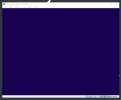

I am like literally WTF is happening.
Attachments
Last edited:


