SM03
Active Member
Hello,
Can anyone help me to understand properly some new NTLite functionality that recently been added in the last/latest version of NTLite,
1. What is the difference between Collapsed & Collapsed (Locked) & what does the Locked exactly do or mean here?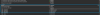
2. Same question for the 'Disabled (locked)' option for another function 'Pinning to Taskbar'
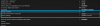
And a suggestion for nuhi,
rather than only highlighting & mentioning the key changes in a short release note, it would be better if you start a mini-blogging here with each new release of the NTLite highlighting all the main changelog there and then followed by a brief explanation of those (like google chrome release blog for example) as I think that'd be really very helpful for all of the users here. Hope you'd consider this.
Can anyone help me to understand properly some new NTLite functionality that recently been added in the last/latest version of NTLite,
1. What is the difference between Collapsed & Collapsed (Locked) & what does the Locked exactly do or mean here?
2. Same question for the 'Disabled (locked)' option for another function 'Pinning to Taskbar'
And a suggestion for nuhi,
rather than only highlighting & mentioning the key changes in a short release note, it would be better if you start a mini-blogging here with each new release of the NTLite highlighting all the main changelog there and then followed by a brief explanation of those (like google chrome release blog for example) as I think that'd be really very helpful for all of the users here. Hope you'd consider this.
