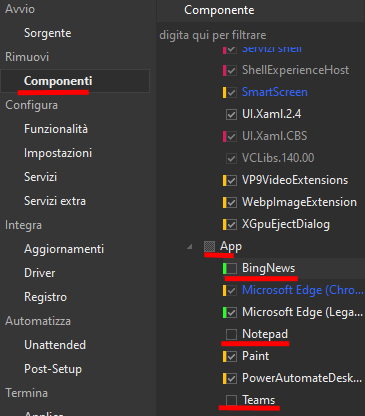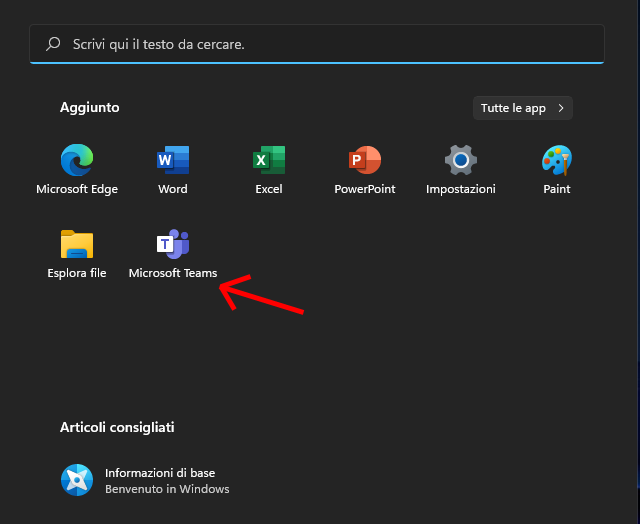You are using an out of date browser. It may not display this or other websites correctly.
You should upgrade or use an alternative browser.
You should upgrade or use an alternative browser.
I can't delete Microsoft Teams
- Thread starter DMD61
- Start date
crypticus
Well-Known Member
Hi teams get installed during setup or after when you first get connected to internet. Component removal removes the app and its setup file but microsoft can always get it in back by other methods, The problem you are having is related to contentdelivery.... There are 3 ways i can help you with
1) Block teams domain by hosts file Go
2) Remove contentdelivery component by ntlite
3) Use this tool after you reach desktop (this is the dirty way since it blocks folders) (tool is located at botton of first comment) Go
You can edit hosts file by clicking explore mounted content button in ntlite. (right click to mounted image to see the button)
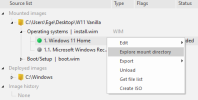
This part is for nuhi how he has Teams in components and i don't? My ISO is downloaded from UUPDump, also there are people having some extra features in their feature page than i do. Someone else has this problem. See here; I think this one and missing feature one are related issues.

1) Block teams domain by hosts file Go
2) Remove contentdelivery component by ntlite
3) Use this tool after you reach desktop (this is the dirty way since it blocks folders) (tool is located at botton of first comment) Go
You can edit hosts file by clicking explore mounted content button in ntlite. (right click to mounted image to see the button)
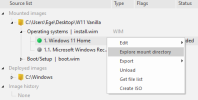
This part is for nuhi how he has Teams in components and i don't? My ISO is downloaded from UUPDump, also there are people having some extra features in their feature page than i do. Someone else has this problem. See here; I think this one and missing feature one are related issues.

Last edited:
nuhi I foolishly thought that somehow the initial OS version (business editions [BEd] and consumer editions [CEd]) could be responsible for this idiosyncrasy.Hi teams get installed during setup or after when you first get connected to internet. Component removal removes the app and its setup file but microsoft can always get it in back by other methods, The problem you are having is related to contentdelivery.... There are 3 ways i can help you with
1) Block teams domain by hosts file Go
2) Remove contentdelivery component by ntlite
3) Use this tool after you reach desktop (this is the dirty way since it blocks folders) (tool is located at botton of first comment) Go
You can edit hosts file by clicking explore mounted content button in ntlite. (right click to mounted image to see the button)
View attachment 6237
This part is for nuhi how he has Teams in components and i don't? My ISO is downloaded from UUPDump, also there are people having some extra features in their feature page than i do. Someone else has this problem. See here; I think this one and missing feature one are related issues.
View attachment 6238
I checked with NTLITE the only "common" version - Professional - but as shown in the screenshot the part relating to Windows Apps -> App - where some Teams appears - they are absolutely identical: and to me too" no trace "of Teams.
Another thing I was wondering: this discrepancy may somehow depend on the operating system of the PC on which NTLITE is installed (in my case W10 Ent. 21H1 1943.1348)?
We look forward, if nothing else, to understand whether or not these idiosyncrasies are being addressed...
Attachments
Hi,Yup we both experience same problems about missing components and features. I took a break on using ntlite untill these things fixed
crypticus, which missing components?
The feature duplicates are already in another topic here.
crypticus and clarensio,
All apps, Teams included are dynamically listed, he probably has it installed - live capture maybe, or a Microsoft updated image (not from .1 -> latest CU or UUP).
DMD61, was the Teams app removed and installed offline? Will test this if you claim it wasn't online, a true leftover.
Microsoft's online auto-install after the setup is a separate feature, block it as you can, please let me know if an elegant solution is found.
Thanks.
Microsoft's online auto-install after the setup is a separate feature, block it as you can, please let me know if an elegant solution is found.
Right now, the best solution is blocking WU installs from the Teams & OneDrive CDN sites. I've confirmed these addresses thru WU event logs.
Code:
127.0.0.1 statics.teams.cdn.office.net
127.0.0.1 oneclient.sfx.msYeah, but I should not implement an address block in the tool.The best solution so far is blocking WU from the Teams & OneDrive CDN sites. I've confirmed these addresses thru event logs.
Code:127.0.0.1 statics.teams.cdn.office.net 127.0.0.1 oneclient.sfx.ms
Then if users want to install Teams or anything else depending on those links, for example an online schooling that I know of uses Teams, there would be confusion as to why it doesn't work.
It would somehow need to be communicated with an easy off switch, too clumsy.
How is Microsoft treating it, can it be uninstalled manually?
You can uninstall it afterwards. Deprovisioning is documented as only applying to In-Box apps (meaning it's ignored for everything else).
I tried AppLocker, but it doesn't work because rules do not apply to SYSTEM user.
The only reference I've found online to statics.teams is strictly limited to client downloads. This is why I'm confident it doesn't overlap other Office functionality. Obviously if you block it, manual Teams downloads are impossible.
I tried AppLocker, but it doesn't work because rules do not apply to SYSTEM user.
The only reference I've found online to statics.teams is strictly limited to client downloads. This is why I'm confident it doesn't overlap other Office functionality. Obviously if you block it, manual Teams downloads are impossible.
I think his debate's about visibility. Most people never check their host file after install.
Teams for work or school is a different client, but also downloads from statics.teams. The host entries must exist before OOBE WU runs, it's too late from post-setup. You could block WU using WSUS localhost or other tricks, but we're interfering in a big way.
The host file remains the simplest answer. Teams and OneDrive are the only two apps which break the rules.
Teams for work or school is a different client, but also downloads from statics.teams. The host entries must exist before OOBE WU runs, it's too late from post-setup. You could block WU using WSUS localhost or other tricks, but we're interfering in a big way.
The host file remains the simplest answer. Teams and OneDrive are the only two apps which break the rules.