catsmoke
New Member
In a fresh default installation of Windows 7 Professional SP!64-bit, when I try to import my license to NTLite, to use the live install capabilities, I get the following error pop-up:
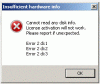
My goal is to use NTLite to remove components, and so forth, from this live install.
I have no option to manually enter my license code, the field does not accept any input.
In this configuration, I'm running a single SSD.
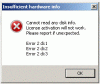
My goal is to use NTLite to remove components, and so forth, from this live install.
I have no option to manually enter my license code, the field does not accept any input.
In this configuration, I'm running a single SSD.
