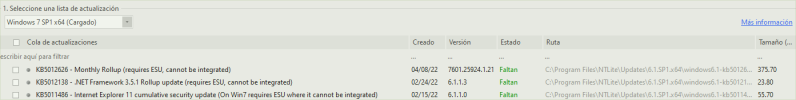D
You are using an out of date browser. It may not display this or other websites correctly.
You should upgrade or use an alternative browser.
You should upgrade or use an alternative browser.
Integrate Windows 7 SP1 Extended Security Updates (ESU) - (Updated Jan 13 2023)
MS made changes to the ESU Servicing Stack (SSU) to prevent offline integration. While ESU's SSU and readiness updates can be merged, all other updates must be installed live. The only workaround is to sysprep a ESU-enabled system, apply the latest updates, and capture the image.
DISM will throw an error when you integrate to any offline image.
Allowing integration doesn't fit MSFT's goal of pushing ESU customers to migrate off W7.
DISM will throw an error when you integrate to any offline image.
Allowing integration doesn't fit MSFT's goal of pushing ESU customers to migrate off W7.
D
Deleted member 9735
Guest
thanks
George King
Active Member
You can also edit MUM file to disable ESU check, then integrate update and replace modded file with original one. Or search for ESU bypass as another automated option.
Now is the right time for people to capture up to date images. See below.MS made changes to the ESU Servicing Stack (SSU) to prevent offline integration. While ESU's SSU and readiness updates can be merged, all other updates must be installed live. The only workaround is to sysprep a ESU-enabled system, apply the latest updates, and capture the image.
If anyone is building a final w7(inc esu's) image i would hold on till February, just incase MS releases a bug fix like they did when W7 went EOL.
Mod note - edited thread title slightly and made thread a sticky.
Last edited:
List of ESU's for Windows 7 Pro, 64bit at End Of Extended Support, 2023-01-13.
Windows 7 Professional, en-us, 64bit, previously updated at End Of Life(January 14th, 2020), IE11 and .Net 4.8 installed, no additonal Language Packs added, captured and deployed.
The following updates were installed Live on the deployed captured image above,
01 SS windows6.1-kb5017397-x64_2a9999bd20cb964869c59bb16841a76e14030a29.msu
02 CU windows6.1-kb5022338-x64_75d100c03bcaee4b62d08004cc382337ed09d327.msu
03 IE11 CU windows6.1-kb5019958-x64_7bf51f3d84c14dbed19e1acd35b921594ab603b9.msu
04 NETS CU windows6.1-kb5020861-x64_9df527e79d8854a4ed1b8fe26c2a66bca7d6b8da.msu -- December 13, 2022-Security and Quality Rollup for .NET Framework 3.5.1, 4.6.2, 4.7, 4.7.1, 4.7.2, 4.8 for Windows 7 SP1 and Windows Server 2008 R2 SP1 (KB5021091)
Checked with Windows Update Mini Tool v2016-12-20 and wsusscn2.cab(2023-01-13) in Offline Mode,
Reports that KB5021091(Nets CU) is required, double checked and is already installed correctly,
Windows Malicious Software Removal Tool x64 v5.109 (KB890830) required by WU, not required by user and skipped.
Will check again and report on February Patch Tuesday incase MS releases any bug fixes if needed.
Have reported changes and missing updates on the Updates List to nuhi.
Windows 7 Professional, en-us, 64bit, previously updated at End Of Life(January 14th, 2020), IE11 and .Net 4.8 installed, no additonal Language Packs added, captured and deployed.
The following updates were installed Live on the deployed captured image above,
01 SS windows6.1-kb5017397-x64_2a9999bd20cb964869c59bb16841a76e14030a29.msu
02 CU windows6.1-kb5022338-x64_75d100c03bcaee4b62d08004cc382337ed09d327.msu
03 IE11 CU windows6.1-kb5019958-x64_7bf51f3d84c14dbed19e1acd35b921594ab603b9.msu
04 NETS CU windows6.1-kb5020861-x64_9df527e79d8854a4ed1b8fe26c2a66bca7d6b8da.msu -- December 13, 2022-Security and Quality Rollup for .NET Framework 3.5.1, 4.6.2, 4.7, 4.7.1, 4.7.2, 4.8 for Windows 7 SP1 and Windows Server 2008 R2 SP1 (KB5021091)
Checked with Windows Update Mini Tool v2016-12-20 and wsusscn2.cab(2023-01-13) in Offline Mode,
Reports that KB5021091(Nets CU) is required, double checked and is already installed correctly,
Windows Malicious Software Removal Tool x64 v5.109 (KB890830) required by WU, not required by user and skipped.
Will check again and report on February Patch Tuesday incase MS releases any bug fixes if needed.
Have reported changes and missing updates on the Updates List to nuhi.
Last edited:
Fastdriver02
New Member
What method have you used tu integrate ESU KB5022338? I allways get an error even with installed os nad bypass v12.I can integrate ESU Updates but not DISM method, the whole image with Edge, Frameworks 4.8 and WMF 5.1 is 7.53GB right now xD