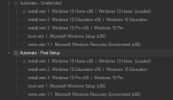You are using an out of date browser. It may not display this or other websites correctly.
You should upgrade or use an alternative browser.
You should upgrade or use an alternative browser.
Is Automated Compulsory For Single Edition ?
- Thread starter S64XYZ
- Start date
Smokes,
not familiar with windowsafg, autounattend usually goes to the root of the ISO.
As ege914 stated, there is the Unattended - toolbar - Copy to install.wim if you want that instead.
MS Agreement like EULA? Make sure to accept it in the Unattended options, if you did then send me a PM with your preset and I'll test it.
Pre-Win10 setup might ask for the activation key at the end, not sure if it can be skipped like the Setup key.
Potentially you can skip OOBE, but then make sure it works as expected, test both only one SkipUserOOBE and SkipMachineOOBE in a VM.
I found this, and I am assuming "Copy to install.wim" will not execute WindowsPE settings you changed in unattended NTL section.
I now understand more about this issue, actually automated is for the IMAGE not EDITIONS only.
I figure out a way to select different editions by deleting "ImageInstall" section from autounattended.xml
However, Can you (nuhi) please add a tick box in Automated section to allow user to select other editions if they want to.
Thankx,
Hi,
yeah this is a bit of a complex one.
Windows usually has only one unattended file, when it's outside of install.wim, as .\autounattend.xml.
So that's why it's locked per loaded edition. As stated in another topic, will add a prompt option for which edition (until then you can use the dual architecture toolbar option).
OK, so with the prompt to select edition to install, why would you want to copy unattended settings to individual editions, if they all use the same options? Or you were referring to Post-setup, not unattended?
Btw one way would be to load one by one and select Unattended copy to install image option.
For Post-setup, I can see that the latest added v2.1 beta User logon post-setup may need propagation to other editions, wrote it down regardless what we continue with this topic.
Thanks.
yeah this is a bit of a complex one.
Windows usually has only one unattended file, when it's outside of install.wim, as .\autounattend.xml.
So that's why it's locked per loaded edition. As stated in another topic, will add a prompt option for which edition (until then you can use the dual architecture toolbar option).
OK, so with the prompt to select edition to install, why would you want to copy unattended settings to individual editions, if they all use the same options? Or you were referring to Post-setup, not unattended?
Btw one way would be to load one by one and select Unattended copy to install image option.
For Post-setup, I can see that the latest added v2.1 beta User logon post-setup may need propagation to other editions, wrote it down regardless what we continue with this topic.
Thanks.
I tried it, and it do the trick ! thanks.(until then you can use the dual architecture toolbar option)
I were having no clue, whatsoever, about this unattended file thing.OK, so with the prompt to select edition to install, why would you want to copy unattended settings to individual editions, if they all use the same options? Or you were referring to Post-setup, not unattended?
I will tell you what I was thinking, as really new end user using NTLite
As I went to Apply section, I saw Image Process Queue , I said, hey so I can do this preset for edition 1 and 2, and I will load edition 3 and do different preset for edition 3 and 4. I went to automated part in Image Process Queue and it was locked for only the loaded edition. I said why is it locked ? shouldn't this be different for each edition ? and after I learn about tweaking unattended.xml file and learn about Dual arch., I was confused at the beginning, it should be like:
Preset 1 : I will apply it for editions x86 do users name (unattended options) like this and post-setup commands (post-setup options) like this...
Preset 2 : I will apply it for editions x64 do users name like this and post-setup commands like this...
Preset 3 : I will apply it for tech support edition, admin user, more features...
Wait ! so.. ok hahaha...Btw one way would be to load one by one and select Unattended copy to install image option.
I think if you make it like this will be more dynamic with the style of your software:
When user select Image Process Queue (automated part) for the loaded edition the software will:
1. do the tick "copy to Install image"
2. Take the part for WinPE ( from unattended ) and place it in root
Like this I can:
1. See editions in WinPE (no dual arch. trick)
2. Automated part in Image Process Queue will make more sense (each preset can be applied fully including automated section for each edition)
whatever you see the best, I may have shortage in overall view, I don't know much about other than using NTLite in win10 ;D
George King
Active Member
I have idea how to select Unattented file on the fly in WinPE. So we can have more Unattented files.
Both methods needs patched autorun.dll to run setup.cmd
1) There should be Pre-scripted way to select Unattented from detected XML files on DVD / USB root - this cannot be fully Unattented, as need user attention for selecting what you want to use
2) Have Unattented.ini where will be line with actual "active" Unattented file name on DVD / USB root - this solution can be fully unattented
Both methods need to have skiprecovery.xml file too.
I'm going to prepare patcher soon (should be done in few days as it's part of my AIO tool) as it unlocking very interesting new options for Windows 7 and up installing.
Both methods needs patched autorun.dll to run setup.cmd
1) There should be Pre-scripted way to select Unattented from detected XML files on DVD / USB root - this cannot be fully Unattented, as need user attention for selecting what you want to use
2) Have Unattented.ini where will be line with actual "active" Unattented file name on DVD / USB root - this solution can be fully unattented
Both methods need to have skiprecovery.xml file too.
I'm going to prepare patcher soon (should be done in few days as it's part of my AIO tool) as it unlocking very interesting new options for Windows 7 and up installing.
Last edited:
unlocking very interesting new options for Windows 7 and up
oo, nice
George King are these new w7 options going into both your projects or just one of them.
George King
Active Member
George King are these new w7 options going into both your projects or just one of them.
Autorun.dll patcher will be available as single patch and is applicable into Windows 7 and up, that can enable multi Unattended selection and dynamic drivers folder. In future will be included in AIO tool, but I need to finish single ESD for Windows 7 script as well . I'm finishing testing Autorun.dll patcher now. It involved into more lines of script than I expected
Last edited: