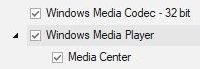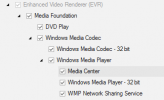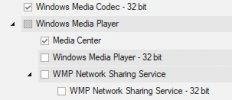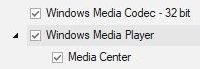Okay, more news.
First, removing everything (but with the four files above protected) prevents my version of WMC from seeing my tuner. So although WMC opens, it cannot show live TV. (I didn't think to check if it could play back recorded TV. Sorry.)
So I restored my previous image of Win10 and started again.
Second, as to my post above, well, some of the problem there is the "nut behind the wheel" here.
I took a screen shot this time of what NTLite looks like before processing anything.
I have already unchecked Windows Media Player -32 bit and also WMP Network Sharing Service.

But notice that WMP Network Sharing Service is still gray.
So I had to expand it and then also uncheck WMP Sharing Service - 32 bit under it.
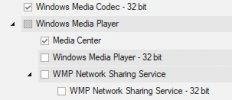
(I cannot tell you how many times I am caught by these gray boxes. It seems to me that when I uncheck a box, that all the children under the check box should also be unchecked, and the parent box should go white. But it doesn't. This forces me to expand any gray box to see what's lurking underneath.)
Okay, so then I processed the changes. Upon reboot, I ran NTLite again and this time, viola! all is gone, as it should be, leaving only the Codec and Media Center. (Although why Windows Media Play is not gray now (as it was in the above screen shot) I do not know.)