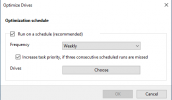Hi
I search for tips and help to make windows use more ram and use less hardrive.
This settings I use now, do you have any tips or know more settings to make windows use the harddrive less ?
Disable defragmenting
Disable System Restore
Disable Page File Size
Disable Hibernation
Disabling Memory Dumps
Disable Reliability Monitor
Timestamp Off
Windows Event logging Off
8.3 name creation Off
User Trackin Off
* "disable superfetch and prefetch"? - Does prefetech use ram or HDD ?
* "Write Caching" - ?
(Enable write caching on this device and Turn off Windows write-cache buffer flushing on the device )
Shuld i have it "both checked" if I want use windows to use less harddrive ?
* "Disable Indexing"- ?
I search for tips and help to make windows use more ram and use less hardrive.
This settings I use now, do you have any tips or know more settings to make windows use the harddrive less ?
Disable defragmenting
Disable System Restore
Disable Page File Size
Disable Hibernation
Disabling Memory Dumps
Disable Reliability Monitor
Timestamp Off
Windows Event logging Off
8.3 name creation Off
User Trackin Off
* "disable superfetch and prefetch"? - Does prefetech use ram or HDD ?
* "Write Caching" - ?
(Enable write caching on this device and Turn off Windows write-cache buffer flushing on the device )
Shuld i have it "both checked" if I want use windows to use less harddrive ?
* "Disable Indexing"- ?