I've recently upgraded my hardware from a i7-4770k @ 5.1GHz OC (4c/8t) to a Ryzen 9 5950X (16c/32t) CPU and I was hoping to cut the compilation time in half with NTLite. Naturally it's marginally faster but the compilation time is still extremely high. NTLite takes ruffly 22 minutes to compile with Txmmy's GamerOS plus all latest updates while that's not the case with other applications like Android Studio where my apk's compilation time is down to ~1 minute from 15 minutes
From a brief look at Task Manager it looks the CPU isn't being fully being utilized:
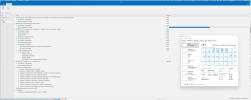
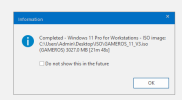
Naturally multithreading isn't easy to implement but nonetheless I figured it's worth the shot to ask for this feature
From a brief look at Task Manager it looks the CPU isn't being fully being utilized:
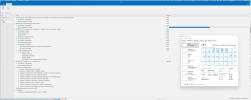
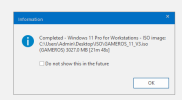
Naturally multithreading isn't easy to implement but nonetheless I figured it's worth the shot to ask for this feature

