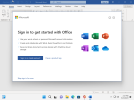Nicolas41400
New Member
Bonjour,
Je fait fasse a un problème suite a la volonté d'installer la suite office en post-installation.
J'ai déjà vu des topic sur ce sujet mais aucune perspective d'amélioration en vu des complexité de ma situation.
Je m'explique : Je souhaite installer office en post-installation de windows sauf que je ne peux pas utilisé la version LTLC car ma société utilise des clé unique et non de volume. De base j'utilise l'ISO ProPlus2021Retail mais en faite celui-ci ce fige a environs 70% et quand je force l'arret du processus et que le pc redémarre les logiciels sont bien installer mais cela interrompt mon script. J'ai déjà essayé de regarder avec OCT mais comme cela propose que des version LTLC ou 365 cela ne conviens pas a mes besoins. Pouvez vous m'aidez svp ?
Je fait fasse a un problème suite a la volonté d'installer la suite office en post-installation.
J'ai déjà vu des topic sur ce sujet mais aucune perspective d'amélioration en vu des complexité de ma situation.
Je m'explique : Je souhaite installer office en post-installation de windows sauf que je ne peux pas utilisé la version LTLC car ma société utilise des clé unique et non de volume. De base j'utilise l'ISO ProPlus2021Retail mais en faite celui-ci ce fige a environs 70% et quand je force l'arret du processus et que le pc redémarre les logiciels sont bien installer mais cela interrompt mon script. J'ai déjà essayé de regarder avec OCT mais comme cela propose que des version LTLC ou 365 cela ne conviens pas a mes besoins. Pouvez vous m'aidez svp ?