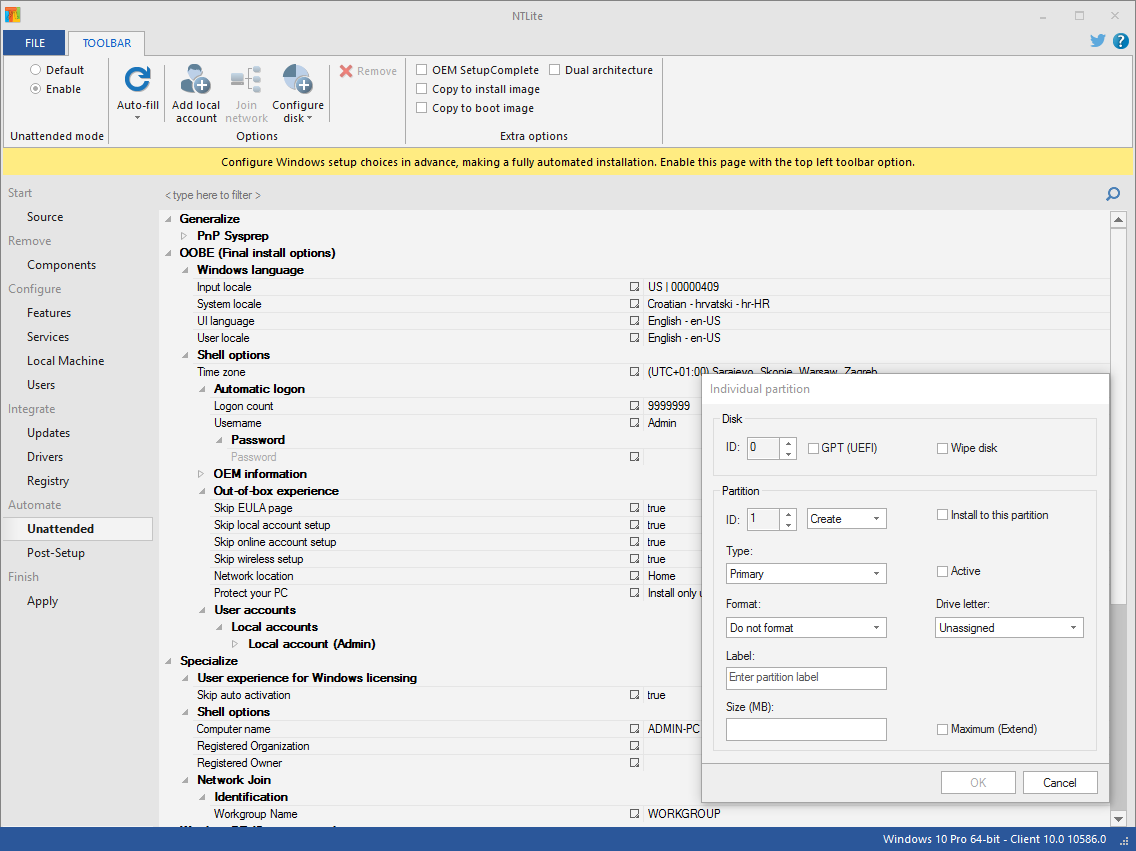ntlite post setup does not work. The script is not executed due to the UAC, since the installation can only be carried out with elevated rights. What do I have to set to run the script? if I run the script with elevated rights, the installation of all software packages works. There is no error in the script.
Thanks
pufi1961
Thanks
pufi1961