You are using an out of date browser. It may not display this or other websites correctly.
You should upgrade or use an alternative browser.
You should upgrade or use an alternative browser.
Skip Windows Setup screen
- Thread starter TheBest88
- Start date
I am looking to remove the built-in apps windows 11 has. I have tried removing it with the following section unchecked.
Pre-installed apps"
"Automatically install suggested apps"
"Pre-installed OEM apps"
"Automatic installation of sponsored apps (Consumer Experience)"
"Occasionally show suggestions in Start"
View attachment 9425
Anything else I can try? I need to remove the following app:
Instagram
Prime Video
Solitaire Collection
TikTok
News
Feedback Hub
Gaming Services
Microsoft To Do
People
Phone Link
Spotify
Tips
Xbox, Xbox Console Companion, Xbox Game Bar, Xbox Live
Clipchamp
Kindle
What's App
ESPN
Pre-installed apps"
"Automatically install suggested apps"
"Pre-installed OEM apps"
"Automatic installation of sponsored apps (Consumer Experience)"
"Occasionally show suggestions in Start"
View attachment 9425
Anything else I can try? I need to remove the following app:
Prime Video
Solitaire Collection
TikTok
News
Feedback Hub
Gaming Services
Microsoft To Do
People
Phone Link
Spotify
Tips
Xbox, Xbox Console Companion, Xbox Game Bar, Xbox Live
Clipchamp
Kindle
What's App
ESPN
francis11
Active Member
First of all - when stay on Remove tab in NTL consult the the Compatibility tab in main menu.
Instagram afaik is not subject to remove with NTL - but feel free depending on witch version you've of NTL (paid or free as free has limited removals).
My apps section after removals - suit it to your needs:
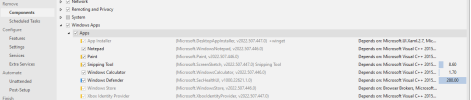
Instagram afaik is not subject to remove with NTL - but feel free depending on witch version you've of NTL (paid or free as free has limited removals).
My apps section after removals - suit it to your needs:
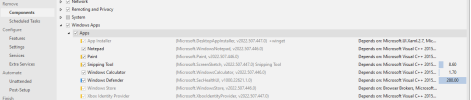
Is there a guarantee I can remove those apps with the Business License? I really like the software and everything it comes with but being able to remove those apps will be the deal breaker for us.First of all - when stay on Remove tab in NTL consult the the Compatibility tab in main menu.
Instagram afaik is not subject to remove with NTL - but feel free depending on witch version you've of NTL (paid or free as free has limited removals).
My apps section after removals - suit it to your needs:
View attachment 9426
How many computer can I run the same license on?NTLite Home/Pro/Business licenses have the same feature set. You can easily remove all default apps with them. Some apps you don't remove because they're required for a normal desktop, and they're marked by a Compatibility warning.
With Home, you have 5 activations which can be 5 different PCs (or VMs), or the same PC several times if you've changed HW (disk, mobo) after activating it. If you making images for deployment, you really only need one PC.
Pro says you're honest, and using this for a business. Business license allows you to install it on many multiple systems, which isn't required unless you're using host refresh to locally clean up after updates.
Pro says you're honest, and using this for a business. Business license allows you to install it on many multiple systems, which isn't required unless you're using host refresh to locally clean up after updates.
NTLite is designed to be standalone, and doesn't "integrate" into WSIM, SCCM or MDM.
My normal advice is use NTLite to create the deployment images (with merged updates, drivers and tweaks), and allow SCCM to do its normal job of configuring unattended settings, and any domain work. NTLite is strong in the image editing, but missing what SCCM allows you to do.
My normal advice is use NTLite to create the deployment images (with merged updates, drivers and tweaks), and allow SCCM to do its normal job of configuring unattended settings, and any domain work. NTLite is strong in the image editing, but missing what SCCM allows you to do.

