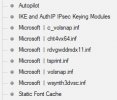nuhi I'm using NTLite 2.0.0.7726 and did tests using LTSC 2019 (version 1809) and version 1909.
Component: Containers (tested in versions 1809 and 1909)
When removed this driver is kept: Extra Services | Windows Container Isolation (wcifs)
Component: Virtual WiFi (tested in versions 1809 and 1909)
When removed this driver is kept: Extra Services | Virtual WiFi Filter Driver (vwififlt)
Component: Device Management (tested in version 1809)
Required for OOBE. When removed it is not possible to enter the user name in OOBE and if connected to the internet the following message is displayed:
"Something went wrong. You can try again, or skip for now." And just below "OOBEZDP".
In previous versions of Windows it seems not to be necessary for OOBE. (tested in 1607 and in another version that I don't remember).
Component: Volume Shadow Copy (tested in versions 1809 and 1909)
When removed the error checking on the drive using the UI does not work.
The chkdsk utility at the prompt works normally.
Components (tested in version 1909):
- Device Association Broker
- OLE for Process Control (OPC) library
- Encrypting File System (EFS) - Service
When removed any of these components the start menu does not work and also clicking on the system icons on the taskbar nothing is opened (network, sound, time and date, notifications...).
The rest are more cosmetic.
Some components when removed are not grayed out in features and services in the UI.
Component: Containers (tested in versions 1809 and 1909)
When removed this driver is kept: Extra Services | Windows Container Isolation (wcifs)
Component: Virtual WiFi (tested in versions 1809 and 1909)
When removed this driver is kept: Extra Services | Virtual WiFi Filter Driver (vwififlt)
Component: Device Management (tested in version 1809)
Required for OOBE. When removed it is not possible to enter the user name in OOBE and if connected to the internet the following message is displayed:
"Something went wrong. You can try again, or skip for now." And just below "OOBEZDP".
In previous versions of Windows it seems not to be necessary for OOBE. (tested in 1607 and in another version that I don't remember).
Component: Volume Shadow Copy (tested in versions 1809 and 1909)
When removed the error checking on the drive using the UI does not work.
The chkdsk utility at the prompt works normally.
Components (tested in version 1909):
- Device Association Broker
- OLE for Process Control (OPC) library
- Encrypting File System (EFS) - Service
When removed any of these components the start menu does not work and also clicking on the system icons on the taskbar nothing is opened (network, sound, time and date, notifications...).
The rest are more cosmetic.
Some components when removed are not grayed out in features and services in the UI.
Last edited: