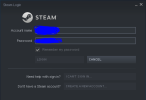I've been using windows 7 since last year and I've never had any problems before until this month, but steam started having problems like taking a long time to open the launcher, the store on black screen, the profile too, after a long time of opening the store and the profile starts to load. So I decided to format the machine and install windows 7 again because my computer is weak, so I installed steam and when I put my login and password for the first time the pop-up that appears for you to enter the steam guard code does not appear or takes a while a lot to appear (on windows 8.1 and 10 it is almost instantaneous) and the same problems mentioned at the beginning continue to persist. It's strange because in the browser I use (Chrome) it works perfectly, but in the launcher it doesn't. The errors started appearing out of nowhere, even on the same day it started I was playing csgo with my friends. I closed the game and a few hours later I opened it to play again, when I opened it, it didn't connect to any game. I decided to close Steam and open it again, from there the errors started to appear, all on the same day, it was all very strange and I still don't understand. I'm looking for someone who knows how to solve or who went through the same situation and managed to solve it. Thanks for your attention. (Sorry the bad english). When I click login it doesn't leave this screen.



Attachments
Last edited: