SomeTechGuy
New Member

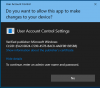
My scenario: I have my batch file and powershell file in the Sources\$1\UpdatePC folder. The files copy over to C:\UpdatePC correctly. I have the runonce registry key that calls the batch file from the HKCU location:
HKEY_CURRENT_USER\Software\Microsoft\Windows\CurrentVersion\RunOnce] "!RunOnce"="C:\\UpdatePC\\UpdatePC.bat"
What then happens is I get the the above first UAC picture. If you go to the UAC windows settings and try to change you get the second picture. I have tried messing with UAC settings to mimic turning off UAC (like setting UAC in windows to never notify) and by leaving the default settings alone in ntlite. The settings I change were from (https://www.ntlite.com/discussions/#/discussion/comment/2115)
My Questions:
What settings need to be set to set UAC to never notify. --> This would most likely fix my issue
Separately, Is there a way to elevate the batch file to run as admin?
I appreciate any assistance and thanks

