You are using an out of date browser. It may not display this or other websites correctly.
You should upgrade or use an alternative browser.
You should upgrade or use an alternative browser.
Unable to run my HP printer software
- Thread starter Windows 10 User
- Start date
Windows 10 User
Active Member
Shell Hardware Detection is needed for printing. And with latest printersoftware from 2014 you may consider keep RPC locator for backwards application compatibility. Preset still show you don't use Compatibility a least for printing. If you've same problems with Compatibilities checked from the related problems you discover- why not post that preset?
I'm able to print with Shell Hardware Detection removed. I'm only forced to use this program to scan and even so it's a minor problem since I'm able to do it. If I keep Shell Hardware Detection will I have AutoPlay notifications which I'm trying to avoid? The problem is that I can't test this issue on a VM but only on the host for some reason (the program states to plug the printer's USB cable to the PC when I already did that and I checked "Printers" on Hyper-V's "Local Resources") so I'll lose a lot of time because of it. The printer isn't installed on the VM when I connect its USB cable to the PC.
Last edited:
francis11
Active Member
Keeping Shell Hardware Detection - Autoplay is uncheckable as subpoint - how can you miss that?
It's a little hard to find out if you're having selfmade problems or not - your post state you're unable to print and now you state you're able to print.
About the WM i don't know as i don't use Hyper-V.
It's a little hard to find out if you're having selfmade problems or not - your post state you're unable to print and now you state you're able to print.
About the WM i don't know as i don't use Hyper-V.
Windows 10 User
Active Member
Keeping Shell Hardware Detection - Autoplay is uncheckable as subpoint - how can you miss that?
It's a little hard to find out if you're having selfmade problems or not - your post state you're unable to print and now you state you're able to print.
About the WM i don't know as i don't use Hyper-V.
No, I said I was able to run the program but now a window shows up and I want to get rid of it. I removed Shell Hardware Detection because I thought if I kept it I'd have AutoPlay notifications but what you said makes sense and I don't know how I missed it.
Last edited:
Windows 10 User
Active Member
But same time it's needed for Printing - and you maybe will be window(s) free.
I still had the window after checking the Printing compatibility.
So, should I keep Shell Hardware Detection but uncheck Autoplay only and/or also keep RPC Locator and/or the Printing and/or USB and/or Recommended compatibilities?
Last edited:
francis11
Active Member
Deeply frustrating when you seem to have tried it all - you can download an updated image from here (Check download additional edtions and choose Enterprise as you use) - then you only need the latest .Net framework update. Have even had issues before when I started with 19041.1 image. With all the issues you describe in various entries I would consider starting all over again and installing a fully updated Windows 10 - installing the printer driver and checking everything works (if not it might be a hardware issue)!?! Take a backup and quietly identify which NTL points I can remove before it does not work as intended. It takes time but usually fixes the problem unless it is a hardware or software issue that is not up to date according to Windows 10 requirements specifications.
Wise words:
If it goes as intended, it is always oneself who is the smart one - but always an outside problem if what one does does not work as intended.
Wise words:
If it goes as intended, it is always oneself who is the smart one - but always an outside problem if what one does does not work as intended.
Windows 10 User
Active Member
Deeply frustrating when you seem to have tried it all - you can download an updated image from here (Check download additional edtions and choose Enterprise as you use) - then you only need the latest .Net framework update. Have even had issues before when I started with 19041.1 image. With all the issues you describe in various entries I would consider starting all over again and installing a fully updated Windows 10 - installing the printer driver and checking everything works (if not it might be a hardware issue)!?! Take a backup and quietly identify which NTL points I can remove before it does not work as intended. It takes time but usually fixes the problem unless it is a hardware or software issue that is not up to date according to Windows 10 requirements specifications.
Wise words:
If it goes as intended, it is always oneself who is the smart one - but always an outside problem if what one does does not work as intended.
Thanks, but could you tell me the difference between integrating all updates on a 19041.1 build and installing Windows and downloading and installing the latest build? The problem is that I've been having problems since I started using NTLite back in 2017 and I've been removing one component at a time.
Last edited:
francis11
Active Member
Answered in PM.Thanks, but could you tell me the difference between integrating all updates on a 19041.1 build and installing Windows and downloading and installing the latest build? The problem is that I've been having problems since I started using NTLite back in 2017 and I've been removing one component at a time.
Windows 10 User
Active Member
Answered in PM.
So, I kept RPC Locator and I still have this issue before installing any updates. My goal is not to have this problem before installing any updates so if I still have this issue before installing them I won't even bother to install (or integrate) them (as well as removing packages and integrating the $OEM$ Windows 10 pre-activation folder on the sources folder with UltraISO after creating the image with NTLite) to see if I still have this issue, let alone to use NTLite's Remove Reinstalls after installing them to see if I still have this issue. From now on I'll remove RPC Locator, keep Shell Hardware Detection and remove EdgeDevToolsClient and Edge. Should I check the Printing and/or USB and/or Recommended compatibilities?
EDIT: I checked the Printing, USB and Recommended compatibilities and I still have this issue.
Last edited:
Windows 10 User
Active Member
Please confirm everything is working on a clean updated install (not basic image 19041.1). You're still walking around in a circle to find a corner in manner of speak!
But it should be working on the 19041.1 build since it works on it on an untouched image. NTLite is breaking something.
EDIT: It looks like this problem was caused by the removal of JScript - 32 bits component since after removing Internet Explorer - 32 bits (or the whole Internet Explorer component), JScript (its removal also breaks the MMC Extended View), Edge and EdgeDevToolsClient it's working but if I only remove JScript - 32 bits it's not. I also kept Shell Hardware Detection, removed RPC Locator and unchecked the Printing, USB and Recommended compatibilities.
EDIT 2: If I remove the whole Internet Explorer HTML Viewer component I can't even finish the Windows 10 install because an error message shows up stating: "The system detected an overrun of a stack-based buffer in this application. This overrun could potentially allow a malicious user to gain control of this application.". If I just remove the Internet Explorer HTML Viewer - 32 bits component I can install Windows (and the MMC Extended View is working) but nothing happens if I run the printer's software so I must kept it as well as JScript - 32 bits (as well as JScript since its removal breaks the MMC Extended View).
Last edited:
francis11
Active Member
Nice to hear if you've solved the issues.
You’re aware that in latest NTL 2.0.0.7820 following components got upgraded:
Components: Renamed IE HTML Viewer to HTML Viewer (Legacy) and moved to System components
Components: Renamed Edge HTML Viewer to HTML Viewer and moved to System components
I’ve removed both Internet Explorer 32 and 64 bit but keeping both HTML Viewer (Legacy) 32 and 64 bit incl. JScript (as they all get Locked by Compatibility: Recommended - except JScript) and don’t have any printing or scan issues over network (Using Epson ET-3700).
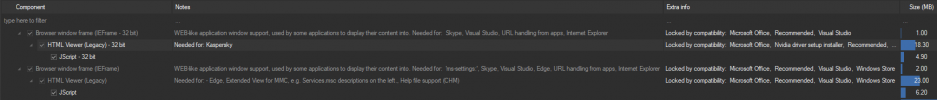
HTML Viewer gets Locked by Compatibility: Recomended and OOBE
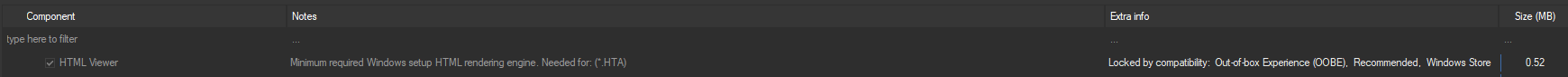
If you use Compatibilities, the necessary components will be locked, of which Recommended and OOBE should be a minimum plus of course other components you know you'll need and therefore keep.
You’re aware that in latest NTL 2.0.0.7820 following components got upgraded:
Components: Renamed IE HTML Viewer to HTML Viewer (Legacy) and moved to System components
Components: Renamed Edge HTML Viewer to HTML Viewer and moved to System components
I’ve removed both Internet Explorer 32 and 64 bit but keeping both HTML Viewer (Legacy) 32 and 64 bit incl. JScript (as they all get Locked by Compatibility: Recommended - except JScript) and don’t have any printing or scan issues over network (Using Epson ET-3700).
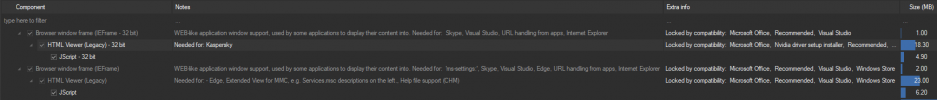
HTML Viewer gets Locked by Compatibility: Recomended and OOBE
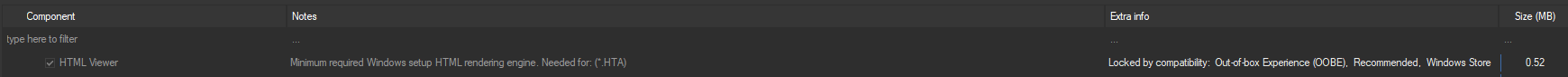
If you use Compatibilities, the necessary components will be locked, of which Recommended and OOBE should be a minimum plus of course other components you know you'll need and therefore keep.
Windows 10 User
Active Member
Nice to hear if you've solved the issues.
You’re aware that in latest NTL 2.0.0.7820 following components got upgraded:
Components: Renamed IE HTML Viewer to HTML Viewer (Legacy) and moved to System components
Components: Renamed Edge HTML Viewer to HTML Viewer and moved to System components
I’ve removed both Internet Explorer 32 and 64 bit but keeping both HTML Viewer (Legacy) 32 and 64 bit incl. JScript (as they all get Locked by Compatibility: Recommended - except JScript) and don’t have any printing or scan issues over network (Using Epson ET-3700).
View attachment 4578
HTML Viewer gets Locked by Compatibility: Recomended and OOBE
View attachment 4579
If you use Compatibilities, the necessary components will be locked, of which Recommended and OOBE should be a minimum plus of course other components you know you'll need and therefore keep.
Yes, the components were renamed and moved, which difficulted my task.
I unchecked all the compatibilities except the Servicing Stack one.
EDIT: Weird, now I'm having the previous window problem even after installing all updates and using NTLite's Remove Reinstalls so the previous workaround isn't working (installing the LCU) and I can't even know if I have the second one. Like I've told, I kept Edge HTML Viewer, EdgeDevToolsClient, Edge and this time Shell Hardware Detection too. A component removal must be causing this problem.
Last edited:
Windows 10 User
Active Member
Microsoft released an update on Monday 5001567 to address an issue that causes windows 10 to crash when trying to print.
I know but that's not my problem since I was able to print but not to scan and it is caused by a component removal.
EDIT: It looks like I also have the window issue on an untouched Windows 10 clean install so it isn't NTLite's fault. The difference is that the window closes by itself in seconds.
EDIT 2: I kept Internet Explorer - 32 bit and now the window goes away seconds after so it looks like the problem was fixed.
Last edited:


