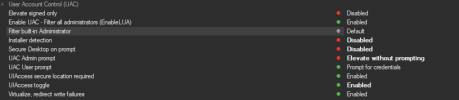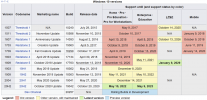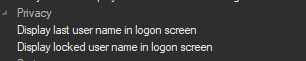Hi,
It seems that when I do the whole process. Afterwards in Windows after installing Ccleaner and goin into it's settings, I can not save its settings ini file into the Applications folder.
It say's something about not having permissions.
My Preset file is attached.
The base is original file downloaded with MS Download Tool.
Extracted W10Pro WIM file with Power Shell and just deleted the ESD file in the Source folder.
It seems that when I do the whole process. Afterwards in Windows after installing Ccleaner and goin into it's settings, I can not save its settings ini file into the Applications folder.
It say's something about not having permissions.
My Preset file is attached.
The base is original file downloaded with MS Download Tool.
Extracted W10Pro WIM file with Power Shell and just deleted the ESD file in the Source folder.
Attachments
Last edited: