SM03
Active Member
Hi,
I created a 22h2 22622.607 Win11 Pro only ISO from UUDP & there's no other edition included in this ISO

modded it via NTL, but after installation, the windows edition installed & shows as Enterprise
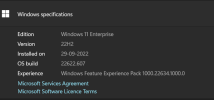
Using the latest NTLite 2v.3.8.8920 as usual, sharing the PRESET & Log attached if that helps to identify the issue, thanks.
I created a 22h2 22622.607 Win11 Pro only ISO from UUDP & there's no other edition included in this ISO

modded it via NTL, but after installation, the windows edition installed & shows as Enterprise
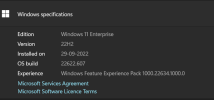
Using the latest NTLite 2v.3.8.8920 as usual, sharing the PRESET & Log attached if that helps to identify the issue, thanks.
Attachments
Last edited:





