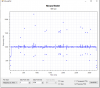You are using an out of date browser. It may not display this or other websites correctly.
You should upgrade or use an alternative browser.
You should upgrade or use an alternative browser.
Windows 10 LTSC 1809 - Optimize Gaming/Poweruser/Runtime Profile, retaining maximum compatibility. For x64/UEFI systems
- Thread starter MT_
- Start date
- Status
- Not open for further replies.
iam a bit confused i wanna know how its possible to having some spots with more than 2000 frequency in mouse tester graph
since my p-rate is on 1000hz its look like a disaster to me isn't it?
View attachment 3183
Have you tested on a clean install (Without any software or drivers installed)? I'd like to see those results before I can make any recommendations.
But yea the results arent that great, but not incredibly bad either (But i need zoom in result too to really say)
thanks mtHave you tested on a clean install (Without any software or drivers installed)? I'd like to see those results before I can make any recommendations.
But yea the results arent that great, but not incredibly bad either (But i need zoom in result too to really say)
i cant remember i did that or not on clean install but i had same result in 1607 with my new ryzen before going to 1809, only old intel was great on 1607 btw i don't want do clean install again now lol i might do that in future with power of acronis
zoom in to graph you mean ? which spot?But i need zoom in result too to really say
-------------------------------------------------------------
i have another question. for testing should i do mouse movement fast or slow or doing it in circle or flat because i think the graph look different
Clanger New laptop arrived, managed to do LTSC and install Intel Iris driver and 1650 Ti driver both control panel no interwebz.
For Intel control panel I managed to fetch and intercept the AppX package it can install locally (offline), not entirely sure if store has to be installed or not, ill check after a reinstall of LTSC.
I assume I only need AppX services running.
Took me a while to fetch all drivers as Razer delivers no drivers for this new model xD
For Intel control panel I managed to fetch and intercept the AppX package it can install locally (offline), not entirely sure if store has to be installed or not, ill check after a reinstall of LTSC.
I assume I only need AppX services running.
Took me a while to fetch all drivers as Razer delivers no drivers for this new model xD
MT_ nice one! where did you get both graphics drivers from?
ahh, oo, appx and store/gpu (non)drivers with control panel, post your findings in the DCH CP driver fred, especially with
ahh, oo, appx and store/gpu (non)drivers with control panel, post your findings in the DCH CP driver fred, especially with
users will want to put ltsc on new hardwarefetch and intercept the AppX package it can install locally (offline), not entirely sure if store has to be installed or not,
Last edited:
MT_ nice one! where did you get both graphics drivers from?
ahh, oo, appx and store/gpu (non)drivers with control panel, post your findings in the DCH CP driver fred, especially with
users will want to put ltsc on new hardware
For Intel just the latest (dch), extracted with 7zip. Then device manager and updated Microsoft basic display adapter with this one. Installs just the core driver nothing else.
Then install the AppX file and you have control panel.
For Nvidia I also installed latest notebook (dch), for some reason the standard driver thows me incompatible error on LTSC.
However I see no difference with standard or dch, I can use driver slimmer the dch and just install core, physx, optimus etc and i get basic Nvidia driver + regular control panel.
No clue if any of these touch interwebz if connected but i always use WFN Notifier to block any unwanted connections.
As long as i can install everything offline and bar the store / windows update im fine. Whole concept behind LTSC
Dont want to be at the mercy of cloud based crap.
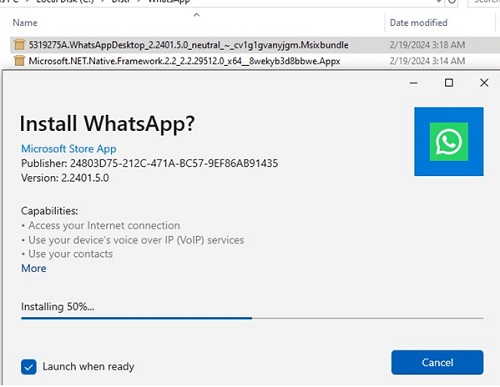
How to Download Offline Installer (APPX/MSIX) for Microsoft Store App | Windows OS Hub
Universal Windows Platform (UWP) applications from the Microsoft Store require you to install them online. However, when you actually install a UWP application, the Microsoft Store client downloads and installs…
woshub.com
To actually get the package you basically intercept the traffic from the MS Store, fetch the url and download it with your browser. From there you just rename it with .AppX extension.
So this actually requires a connected/online MS store but thats not too hard to have a VM ready for that, no harm done
I'll be making a post in the UWP/DCH thread about my findings tonight when I have time, maybe it will help some. I still haven't fully managed to install everything without internet connection but I probably will soon. (Apparently if installing DCH with Nvidia, it also fetches the control panel from the internet somehow, even if no Store installed and windows update service disabled). Because this time round I was left without a control panel.
(For optimus, you most likely only need Nvidia inspector anyway since that is basically the same as optimus control panel (Less options because the rendering is actually passed through to the Intel chip for final display, so stretching etc is already controlled by Intel driver).
And also after a reinstall of LTSC the intel AppX threw an error which required slightly different approach.
(For optimus, you most likely only need Nvidia inspector anyway since that is basically the same as optimus control panel (Less options because the rendering is actually passed through to the Intel chip for final display, so stretching etc is already controlled by Intel driver).
And also after a reinstall of LTSC the intel AppX threw an error which required slightly different approach.
- Status
- Not open for further replies.