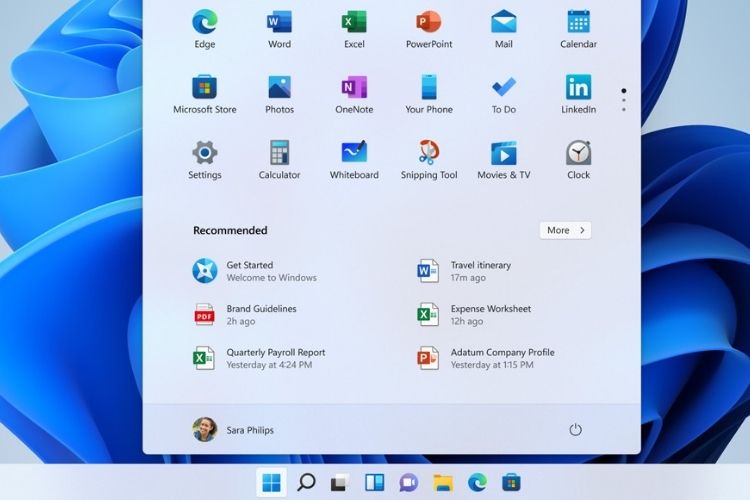Hello, i have created a new image from original final image of Windows 11. i applied some settings from previous **** and most of them works ok, but some does not.
Windows display language : Eng (UK)
preferred lang : Croatian (handwriting, basic typing) #keyboard only
Country region : Croatia
Regional format : Croatian
What i want is display language in all apps and settings in eng and only keyboard in Croatian. I can not achieve that, some windows settings are displayed on Croatian, most of the apps... I understand that some apps read Regional settings or keyboard , but why Windows settings (not all, some of them) and windows Store.
2nd problem i related to polices and start menu. I have disabled all recommended apps, last installed app and all of that in NTLite, and basicly ,When installed, start menu shows recommended apps. In settings , all are disabled but it says "Some of these settings are managed by your organisation" which means that there is reg key somewhere. I want to know where it is ,cos i think that those settings event they look like "OFF" and greyed out, i think that they are still on.
Windows display language : Eng (UK)
preferred lang : Croatian (handwriting, basic typing) #keyboard only
Country region : Croatia
Regional format : Croatian
What i want is display language in all apps and settings in eng and only keyboard in Croatian. I can not achieve that, some windows settings are displayed on Croatian, most of the apps... I understand that some apps read Regional settings or keyboard , but why Windows settings (not all, some of them) and windows Store.
2nd problem i related to polices and start menu. I have disabled all recommended apps, last installed app and all of that in NTLite, and basicly ,When installed, start menu shows recommended apps. In settings , all are disabled but it says "Some of these settings are managed by your organisation" which means that there is reg key somewhere. I want to know where it is ,cos i think that those settings event they look like "OFF" and greyed out, i think that they are still on.