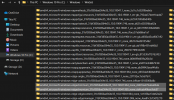SM03
Active Member
Hi,
Am facing this issue lately in all of my system where I installed Win10 Pro 19043.964 NTLited ISO lately.
Now that the latest windows LCU KB5003173 released this month May 2021, all of my systems are failing to update it. Showing this error at the end in post screen
we couldn't complete the updates undoing changes

I also tried offline installation by manually downloading & installing the MSU package. I don't know why & what exactly breaks the Windows update services & I periodically experience this same issue with different error codes with NTLited ISO since the couple of years I've been using NTLite.
If anyone can clarify what's exactly needs to be done in order to avoid any issue with windows update while creating an ISO via NTL, so that every LCU can easily install in every month PT, I'd really appreciate that, Searched this forum with these error keywords but find none so opened this new thread.
P.S: last time, I used this DISM (Compatible) method for cleanup Update, don't know whether this is the cause of breaking Windows update related components or service or what? I just used this to make the ISO size smaller. Anyone knowing all abt this DISM & experienced, kindly enlighten me.
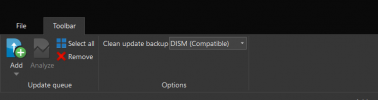
UPDATE: attaching my PRESET settings if anyone interested to take a look
Am facing this issue lately in all of my system where I installed Win10 Pro 19043.964 NTLited ISO lately.
Now that the latest windows LCU KB5003173 released this month May 2021, all of my systems are failing to update it. Showing this error at the end in post screen
we couldn't complete the updates undoing changes

I also tried offline installation by manually downloading & installing the MSU package. I don't know why & what exactly breaks the Windows update services & I periodically experience this same issue with different error codes with NTLited ISO since the couple of years I've been using NTLite.
If anyone can clarify what's exactly needs to be done in order to avoid any issue with windows update while creating an ISO via NTL, so that every LCU can easily install in every month PT, I'd really appreciate that, Searched this forum with these error keywords but find none so opened this new thread.
P.S: last time, I used this DISM (Compatible) method for cleanup Update, don't know whether this is the cause of breaking Windows update related components or service or what? I just used this to make the ISO size smaller. Anyone knowing all abt this DISM & experienced, kindly enlighten me.
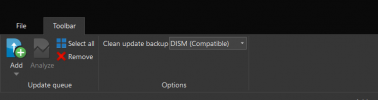
UPDATE: attaching my PRESET settings if anyone interested to take a look
Attachments
Last edited: