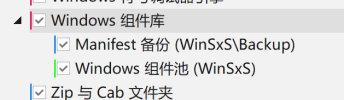Please forgive me for the grammatical mistakes in my translation
File sharing support is marked in red, does removing it affect local and network printing? My computer doesn't need any sharing features, and the printer is used by only one computer
Is system file detection necessary? For example, ike is marked in blue.
Can't any oobe component be removed?For example, two branches under Device Manager.More than they are marked blue, but are locked for compatibility
Thank you very much for your reply
File sharing support is marked in red, does removing it affect local and network printing? My computer doesn't need any sharing features, and the printer is used by only one computer
Is system file detection necessary? For example, ike is marked in blue.
Can't any oobe component be removed?For example, two branches under Device Manager.More than they are marked blue, but are locked for compatibility
Thank you very much for your reply