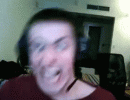NTPrank001
Member
Guys I have a question can we integrate a policy or firewall config in post install user on NTLite?
Edited: Not working but I made it successfully by using registry
Edited: Not working but I made it successfully by using registry
Last edited: