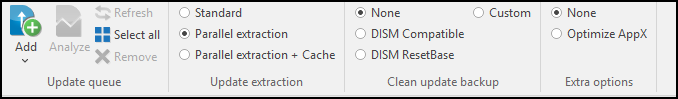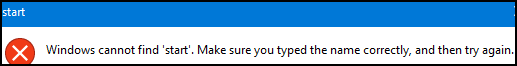- Base ISO windows 10 17763.1 used for more then 6 years.
- NTLite 9783
Add a Package - Service Stack Update-kb5005112 (downloaded from microsoft) - Install in VM Hang in phase "Just a moment"
- Reboot
- Message "Windows could not complete the installation"
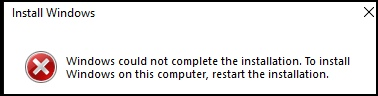
- If we use NTLite 9525 there are no issues
BTW Windows 10 v1607 has the same issue but we must use v9477 to add update packages.