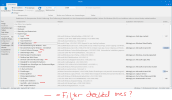You are using an out of date browser. It may not display this or other websites correctly.
You should upgrade or use an alternative browser.
You should upgrade or use an alternative browser.
Add Filter between the changes DONE and those UNTOUCHED
- Thread starter CodeBro
- Start date
francis11
Well-Known Member
- Messages
- 1,091
- Reaction score
- 228
I dont quite understand how this is related to what I am looking for?Alle Erweitern in menu.
It's possible to open more than one NTL at the same time for comparison between a NTLited image and a fresh image.
Also it's already described in several post before - just search command: ntlite.exe /forcelistcomponents
I mean yes I could open 2 instances but this is just unnessecary more work and also visually its more annoying , you need to permantely keep track on both sides what you have turned on/off which can become confusing real quick.
afaik its not that big of a hassel to just implement a simple "show only checked/show only unchecked"? would be much easier
francis11
Well-Known Member
- Messages
- 1,091
- Reaction score
- 228
Maybe i misunderstood - normally i just load an image again and my preset and see what's removed.
Your Preset file show what's removed. It's and xml file can be open with Notepad.
There's more than 800+ options in NTL for removals and settings - what's removed and have a working preset i don't see any need to know what's removed.
Your Preset file show what's removed. It's and xml file can be open with Notepad.
There's more than 800+ options in NTL for removals and settings - what's removed and have a working preset i don't see any need to know what's removed.
Hellbovine
Well-Known Member
- Messages
- 1,197
- Reaction score
- 740
I think I see CodeBro's view, so I'll try to reframe it in a way that might help. Basically, the idea is to add two buttons, similar to the options that already exist in software, such as "Expand all" and "Collapse all" which makes a list of items hidden/shown. It's a screen real estate quality of life feature.
CodeBrok wants another set of 2 buttons, which say "Hide selections" and "Show selections" or something similar. Clicking the "Hide selections" button would then hide all tweaks that have checkmarks in their box, so that a user can more easily browse the tweaks they aren't using, to see if they might want to add more of those into their next image. It's a cosmetic feature to make things easier on the eyes and reduce excess scrolling.
If this gets added into NTLite, nuhi please consider the following advice...Make NTLite automatically default back to showing all selections again when NTLite is closed. Otherwise, I can guarantee we will have countless forum threads saying, "I don't see [insert tweak] in NTLite!" to which the answer will be a broken record of, "Click the show selections box to see all the tweaks again."
CodeBro, please don't hesitate to correct me I'm wrong on this, I'm just trying to help so that the thread isn't ignored due to interpretation issues.
CodeBrok wants another set of 2 buttons, which say "Hide selections" and "Show selections" or something similar. Clicking the "Hide selections" button would then hide all tweaks that have checkmarks in their box, so that a user can more easily browse the tweaks they aren't using, to see if they might want to add more of those into their next image. It's a cosmetic feature to make things easier on the eyes and reduce excess scrolling.
If this gets added into NTLite, nuhi please consider the following advice...Make NTLite automatically default back to showing all selections again when NTLite is closed. Otherwise, I can guarantee we will have countless forum threads saying, "I don't see [insert tweak] in NTLite!" to which the answer will be a broken record of, "Click the show selections box to see all the tweaks again."
CodeBro, please don't hesitate to correct me I'm wrong on this, I'm just trying to help so that the thread isn't ignored due to interpretation issues.
francis11
Well-Known Member
- Messages
- 1,091
- Reaction score
- 228
It's a kind of reverse settings - could be a good idea - but don't see the purpose.
NTL is a removal and shrinking tool and what's asking for is way to shortcut a second load of the tool.
If want to know what's removed just load a preset on a fresh image load.
But maybe NTL could consider make and extra removed.xml Preset be loaded into a loaded image.
NTL is a removal and shrinking tool and what's asking for is way to shortcut a second load of the tool.
If want to know what's removed just load a preset on a fresh image load.
But maybe NTL could consider make and extra removed.xml Preset be loaded into a loaded image.
Hellbovine
Well-Known Member
- Messages
- 1,197
- Reaction score
- 740
You're still getting caught up on the wrong aspect of this suggestion. It's not about reverse engineering the tweaks used in an image. It's purely an NTLite cosmetic feature that simply hides or shows boxes without checkmarks, hence the reference to expand/collapse, as that is the closest related feature. We're talking about something that is fast and easy to add into NTLite, since it's just a menu/table sorting option, it has nothing to do with the actual image at all or the mission statement of NTLite, rather this is about presenting the available tweaks in a manner that's visibly less cluttered.
Now is it useful or not? I don't really know, because I don't focus on component removals like most others do, all I care about is making sure people stop misinterpreting suggestions, because miscommunication is too frequently an occurrence on this part of the forum.
Now is it useful or not? I don't really know, because I don't focus on component removals like most others do, all I care about is making sure people stop misinterpreting suggestions, because miscommunication is too frequently an occurrence on this part of the forum.
Last edited:
to be honest, I find it VERY useful because when you work with NTLite multiple times because you realize you removed either to much or something suddenly very needed and you need to find it again and then you scan all tweaks again in order to get sure and this can happen (it certainly happened to me alot) quite abit that you go through all of them in order to see if you can even debloat it further or UN-Check something in the preset to make it more stable for the next time, etc....You're still getting caught up on the wrong aspect of this suggestion. It's not about reverse engineering the tweaks used in an image. It's purely an NTLite cosmetic feature that simply hides or shows boxes without checkmarks, hence the reference to expand/collapse, as that is the closest related feature. We're talking about something that is fast and easy to add into NTLite, since it's just a menu/table sorting option, it has nothing to do with the actual image at all or the mission statement of NTLite, rather this is about presenting the available tweaks in a manner that's visibly less cluttered.
Now is it useful or not? I don't really know, because I don't focus on component removals like most others do, all I care about is making sure people stop misinterpreting suggestions, because miscommunication is too frequently an occurrence on this part of the forum.
It just helps to see way faster (as you said correctly its less cluttered) through the important options available without the needed to scan again for ALL
And its really not that hard to implement if you can create an already giga tool like NTLite this should be peanuts.
francis11
Well-Known Member
- Messages
- 1,091
- Reaction score
- 228
After removals - just load the NTLited image again and load the same preset and see what's removed.
If needed - remove more and save new preset with a new name instead of Auto-XXXXXXXXX to differ inhanced progress for a working install.
If needed - remove more and save new preset with a new name instead of Auto-XXXXXXXXX to differ inhanced progress for a working install.
https://learn.microsoft.com/en-us/w...re/desktop/languages-overview?view=windows-11
FOD ISO , yes Filtering updates ie EN-US etc, a plus else one has to cut out unwanted updates out of the xml template file.
if making an SYSAdmin install ISO pack.
of late RSAT and friends with all the updates post install seems to take FOREEEEEEEEEVVVVVER. if done as part of the install its quick and painless
choco install RSAT tends to bork of late... and nothing gets installed.
add features by Folder and pick them or filter them as En-US or languages your . Inc/household actually uses a plus.
filter and at least precache FOD Features on demand so one can turn of or off as wanted without the slow as hell DISM online of late. as with linux sub system etc or other toggle on/off features.
FOD ISO , yes Filtering updates ie EN-US etc, a plus else one has to cut out unwanted updates out of the xml template file.
if making an SYSAdmin install ISO pack.
of late RSAT and friends with all the updates post install seems to take FOREEEEEEEEEVVVVVER. if done as part of the install its quick and painless
choco install RSAT tends to bork of late... and nothing gets installed.
add features by Folder and pick them or filter them as En-US or languages your . Inc/household actually uses a plus.
filter and at least precache FOD Features on demand so one can turn of or off as wanted without the slow as hell DISM online of late. as with linux sub system etc or other toggle on/off features.
Last edited: