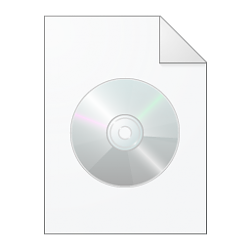If you don't already use wimlib, it achieves faster and better compatible compression than the microsoft equivalent.
because it's open source, it's also open to improvement and multithreading tweaks to take advantage of resources.
On average it seems to take half the time to do the same amount of work, which would really be an amazing improvement.
apparently it can also achieve better compression.. which would be amazing.
because it's open source, it's also open to improvement and multithreading tweaks to take advantage of resources.
On average it seems to take half the time to do the same amount of work, which would really be an amazing improvement.
apparently it can also achieve better compression.. which would be amazing.