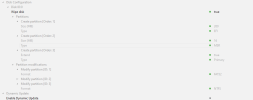When i use my install USB created with NTlite it all goes aut. except the disk part.
I have to do manually.
I use my usb on laptops with one disk.
I would like just to erase all on the disk and create new disk with all GB for C drive.
is this the correct way to do? used disk template ... see picture.
Or should I do something in partition?

I have to do manually.
I use my usb on laptops with one disk.
I would like just to erase all on the disk and create new disk with all GB for C drive.
is this the correct way to do? used disk template ... see picture.
Or should I do something in partition?