That's great , thank you.i dont have as much knowledge as you think i have, @M_T pmikep and others have more knowledge on vulnerabilities, ive pinged them so you should get a responce. i only tweak and remove languages and keyboards.
You are using an out of date browser. It may not display this or other websites correctly.
You should upgrade or use an alternative browser.
You should upgrade or use an alternative browser.
How to create a Windows 10 image like Ghost Spectre
- Thread starter lenkarin
- Start date
That's great, I will save this information and also I'm collecting a lot of tweaks for optimize windows and secure windows too.I should correct that. I think there's something called "Remote Procedure Call" that might be necessary. I don't remove that. But I do remove Remote Registry, etc.
xwing
Member
Catch this
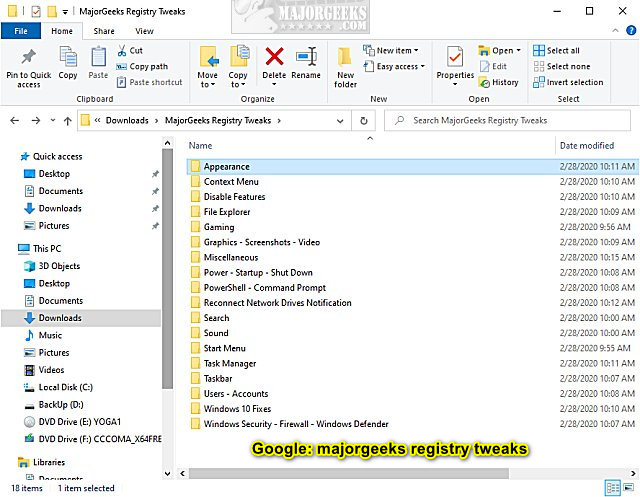
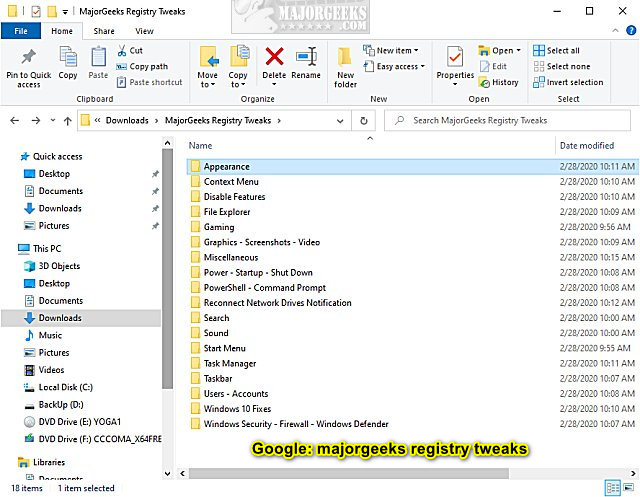
Download MajorGeeks Windows Tweaks - MajorGeeks
MajorGeeks Windows Tweaks contains over 200 files, less than 3MB total, including Registry, PowerShell, Visual Basic, Shortcuts, and Batch Files to enable tweaks and many hidden features in Windows 11, 10, 8, and 7 for any skill level.
m.majorgeeks.com
After some test, I could modify the wallpaper from windows 10 theme and also make some changes using NTLite. And nuhi with a new test search bar is working perfectly with less system apps. Now, I need find a way to reduce the installation footprint of windows like in the official ghost spectre ISO, and create some .exe program to run cmd and let user choose tweaks and programs to install as well. Another thing that I discover is a way to remove the apps and also reinstall all them, using Appx files (took from Ghost Spectre xD), and with powershell we can reinstall all them, will make more tests and try to achieve 6.50GB final installation size
And I download the 19H2 ISO from Ghost Spectre and when I extract the files and extract a specific edition, I see some components that in the description of ghost spectre websites says that Removes/Disables if someone could help me create some ISO like ghost spectre will be great, want to make a special one for a friend as I said in the beginning of this topicAfter some test, I could modify the wallpaper from windows 10 theme and also make some changes using NTLite. And nuhi with a new test search bar is working perfectly with less system apps. Now, I need find a way to reduce the installation footprint of windows like in the official ghost spectre ISO, and create some .exe program to run cmd and let user choose tweaks and programs to install as well. Another thing that I discover is a way to remove the apps and also reinstall all them, using Appx files (took from Ghost Spectre xD), and with powershell we can reinstall all them, will make more tests and try to achieve 6.50GB final installation size
Here's the link for the 19H2 by ghost spectre
Obs: I could copy the description be cause I'm in phone now.
Who could help me do the process that says in the description will be great, and also if someone knows some power tweaks as well, without add or modifying the power plans just tweaks like ACSettingIndex or other thing will be great
Will add to 2.1 beta some presets of sorts, like what is safe(r) to remove and what not to easily uncheck all.
i am new to this fantastic business...
...due to this let me ask my first question
The changelog of the latest Beta (March 9th 2020) contains none of the presets you are talking about.
Please let me know when you want to deliver such an beta version with the mentioned presets.
Thank you in advance
Michael
