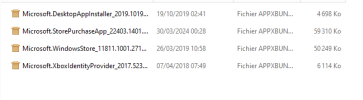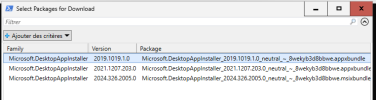You are using an out of date browser. It may not display this or other websites correctly.
You should upgrade or use an alternative browser.
You should upgrade or use an alternative browser.
Installer cmd et post installation (Store on LTSC)
- Thread starter lemegapro
- Start date
If you're adding Store to LTSC, there's no need to run a script as you can directly integrate the missing UWP app packages.
Don't use the kkkgo/LTSC-Add-MicrosoftStore versions, they are very outdated.
Instead use this download script:
PowerShell GUI for Downloading Microsoft Store Apps - W10_11StoreApps.ps1
1. Download the following apps:
2. From Updates, choose Add / Directory containing packages. Apply changes.
Don't use the kkkgo/LTSC-Add-MicrosoftStore versions, they are very outdated.
Instead use this download script:
PowerShell GUI for Downloading Microsoft Store Apps - W10_11StoreApps.ps1
1. Download the following apps:
Code:
Microsoft.DesktopAppInstaller
Microsoft.StorePurchaseApp
Microsoft.WindowsStore
Microsoft.XboxIdentityProvider2. From Updates, choose Add / Directory containing packages. Apply changes.
Hello Garlin,
Many thanks for your help and valuable advice.
I followed your advice, Microsoft Store was installed apparently but nothing happens when I click on the shortcut, it does not start.
When I download the files that you told me with Microsoft store apps v 1.06, there are sometimes 2 or 3 choices, I always took the 1st choice, see screen capture.
Where could the problem come from?
Thank you for your explanation, if you can solve my problem
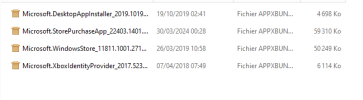


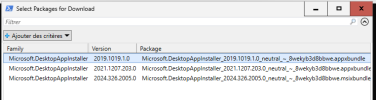

Many thanks for your help and valuable advice.
I followed your advice, Microsoft Store was installed apparently but nothing happens when I click on the shortcut, it does not start.
When I download the files that you told me with Microsoft store apps v 1.06, there are sometimes 2 or 3 choices, I always took the 1st choice, see screen capture.
Where could the problem come from?
Thank you for your explanation, if you can solve my problem