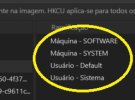1 - Where do I include Reg files in NTLite to run on installation? These reg are for adding options in power settings.
I have already disabled hibernation through NTLite, but I want it to appear as sleep *disabled by default on the power plan
2 - How do I set default to never suspend on installation?
I have already disabled hibernation through NTLite, but I want it to appear as sleep *disabled by default on the power plan
2 - How do I set default to never suspend on installation?
Last edited: