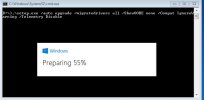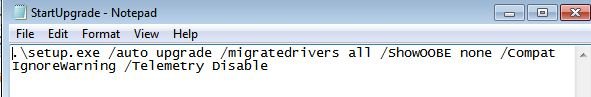Tonymontana1002
New Member
Cheers all. So far I created a fully automated windows 7 usb installer. It install windows 7. Then I need to upgrade to windows 10. I insert windows 10 USB and got a batch that does switches to .\setup.exe /auto upgrade etc. That does work. I want to know if there's any wait to script everything into a single usb. Boot from usb installs 7. Then once into the desktop via auto login in waits 120 seconds and run the script to do upgrade to windows 10. I tried various PowerShell scripts and batch files. But for some reason it doesn't like me copying the windows 10 files away from root of USB or PowerShell won't read my setup switches.