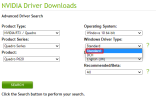Saaglem
Active Member
- Messages
- 240
- Reaction score
- 67
To those of you who want to use the NVIDIA Control Panel with out using the new app base solution. Here is a workaround.
Before removing the previous version of driver, copy the NVIDIA Control Panel folder in side "C:\Program Files\NVIDIA Corporation\" to another location. Now you do not need to place it back into the same location, I just did it for the test of it. I've added cp.ico file, rename cp.txt to cp.ico to give you the NVidia icon on the link in the right click menu. Place the cp.ico file in folder NVIDIA Control Panel. You do however need to change the location in the reg file if you plan to move the folder somewhere else of both the ico file and the UI file.
Change the blue roots to match your root!
[HKEY_CLASSES_ROOT\Directory\background\shell\NVIDIA Control Panel]
"Icon"="\"C:\\Program Files\\NVIDIA Corporation\\Control Panel Client\\cp.ico\""
[HKEY_CLASSES_ROOT\Directory\background\shell\NVIDIA Control Panel\command]
@="\"C:\\Program Files\\NVIDIA Corporation\\Control Panel Client\\nvcplui.exe\""
Also note that you will eventually run out of version as time goes by and the driver gets update down the line!
Anyway.....
I've attached a reg file to evoke the location of the UI file in the right click menu and it will give you full access to it again without having to download the app.
Pics is what my stuff looks like when I install it. Rename the install.txt to install.bat if you wish to use it!
PS: I'm not getting an error that the control panel cannot be found, if you do let me know then I'll upload a reg file that can fix that!
Sorry, one last thing. I've removed the NVidia control panel from my program folders.
Cheers
Before removing the previous version of driver, copy the NVIDIA Control Panel folder in side "C:\Program Files\NVIDIA Corporation\" to another location. Now you do not need to place it back into the same location, I just did it for the test of it. I've added cp.ico file, rename cp.txt to cp.ico to give you the NVidia icon on the link in the right click menu. Place the cp.ico file in folder NVIDIA Control Panel. You do however need to change the location in the reg file if you plan to move the folder somewhere else of both the ico file and the UI file.
Change the blue roots to match your root!
[HKEY_CLASSES_ROOT\Directory\background\shell\NVIDIA Control Panel]
"Icon"="\"C:\\Program Files\\NVIDIA Corporation\\Control Panel Client\\cp.ico\""
[HKEY_CLASSES_ROOT\Directory\background\shell\NVIDIA Control Panel\command]
@="\"C:\\Program Files\\NVIDIA Corporation\\Control Panel Client\\nvcplui.exe\""
Also note that you will eventually run out of version as time goes by and the driver gets update down the line!
Anyway.....
I've attached a reg file to evoke the location of the UI file in the right click menu and it will give you full access to it again without having to download the app.
Pics is what my stuff looks like when I install it. Rename the install.txt to install.bat if you wish to use it!
PS: I'm not getting an error that the control panel cannot be found, if you do let me know then I'll upload a reg file that can fix that!
Sorry, one last thing. I've removed the NVidia control panel from my program folders.
Cheers
Attachments
Last edited: