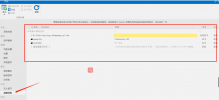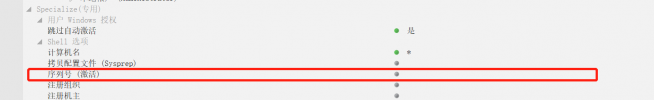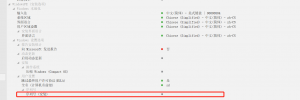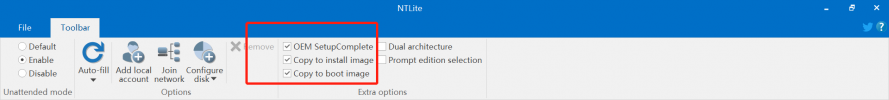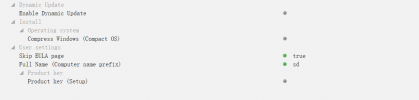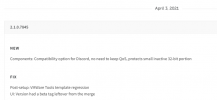我在NTLite软件的任务栏中配置了任务,如下所示:
1.添加文件
安装Windows10系统后,文件将保存在%WINDIR%\ Setup \ Files \ nanjing_softmanage_url.bat路径中
2.添加命令
powercfg /休眠关闭
3.添加命令
关机-r -t 5
一种。我启用了OEM SetupComplete
b。我已启用将回复文件复制到图像的功能
我已启用将回复文件复制到启动映像的功能
nanjing_softmanage_url.bat的脚本代码如下:
@回声关闭
设置lnkdir =“%USERPROFILE%\ Desktop”
echo [InternetShortcut]>%lnkdir%\软件自选安装.url
echo URL =“ file://nasnj.test.cc/Public/IT/Programs/办公-IT” >>%lnkdir%\软件自选安装.url
echo IconIndex = 130 >>%lnkdir%\软件自选安装.url
echo IconFile =%systemroot%\ system32 \ Shell32.dll >>%lnkdir%\软件自选安装.url
出口
安装Windows 10后,桌面无法生成我自己的快捷方式
不知道我在哪里配置错误?
如何配置?
1.添加文件
安装Windows10系统后,文件将保存在%WINDIR%\ Setup \ Files \ nanjing_softmanage_url.bat路径中
2.添加命令
powercfg /休眠关闭
3.添加命令
关机-r -t 5
一种。我启用了OEM SetupComplete
b。我已启用将回复文件复制到图像的功能
我已启用将回复文件复制到启动映像的功能
nanjing_softmanage_url.bat的脚本代码如下:
@回声关闭
设置lnkdir =“%USERPROFILE%\ Desktop”
echo [InternetShortcut]>%lnkdir%\软件自选安装.url
echo URL =“ file://nasnj.test.cc/Public/IT/Programs/办公-IT” >>%lnkdir%\软件自选安装.url
echo IconIndex = 130 >>%lnkdir%\软件自选安装.url
echo IconFile =%systemroot%\ system32 \ Shell32.dll >>%lnkdir%\软件自选安装.url
出口
安装Windows 10后,桌面无法生成我自己的快捷方式
不知道我在哪里配置错误?
如何配置?
Attachments
Last edited: