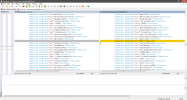SoulRipper
Member
- Messages
- 42
- Reaction score
- 11
Hello,
I updated to v2.3.8.8889 yesterday (I was using v2.3.7.8850 before).
With the same ISO, same preset, same hardware, it doesn't work anymore.
Only changes are:
- NTLite v2.3.7.8850 to 2.3.8.8889
- Latest Windows updates slipstream through the integrated tool
It stays at the "Save changes to the image" step forever. I repeated the process a few times, it always blocks at 22% precisely. The program doesn't seem to crash, it just doesn't continue the process.
Also, why was my preset modified? Example: <c>microsoft.windowscommunicationsapps 'Windows Mail'</c> disappears from the new auto-generated preset. I didn't change anything myself. I attach a copy of the changes in the auto-generated preset vs my original preset.
Is there a way to get v2.3.7.8850 back so I can finish my project and do some additional tests?
Thanks!
I updated to v2.3.8.8889 yesterday (I was using v2.3.7.8850 before).
With the same ISO, same preset, same hardware, it doesn't work anymore.
Only changes are:
- NTLite v2.3.7.8850 to 2.3.8.8889
- Latest Windows updates slipstream through the integrated tool
It stays at the "Save changes to the image" step forever. I repeated the process a few times, it always blocks at 22% precisely. The program doesn't seem to crash, it just doesn't continue the process.
Also, why was my preset modified? Example: <c>microsoft.windowscommunicationsapps 'Windows Mail'</c> disappears from the new auto-generated preset. I didn't change anything myself. I attach a copy of the changes in the auto-generated preset vs my original preset.
Is there a way to get v2.3.7.8850 back so I can finish my project and do some additional tests?
Thanks!