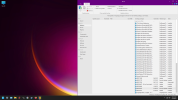...no more errors like first time it just like skips to clean everything when using Win11-22h2/21h2...
I think I might understand. BAZ.Andreas, please read through this carefully, and let me know if it's an accurate reexplanation of your issue:
1) BeforeUpdate.png: this is a screenshot of a Windows 10 image showing the updates that are built into the ISO. The purpose of this screenshot is to give us a baseline for comparing the next 2 screenshots.
2) AfterUpdate.png: this is also the same Windows 10 image, but with the extra step of using NTLite to download and integrate Windows updates. This is done without DISM, and you'll notice the update list has a lot of "Superseded" updates.
3) AfterUpdatewithDism.png: this is still the same Windows 10 image from #1 above, but this time NTLite was used to download and integrate Windows updates with DISM cleanup, and you'll notice there is no longer a bunch of "Superseded" updates anymore.
The other 3 screenshots are exactly the same explanation as the ones I listed above, except they are for a Windows 11 image. However, the key piece of information that BAZ.Andreas is trying to stress, is that he created all 6 of these screenshots while using the NTLite program on a computer that is running Windows 10.
If BAZ.Andreas tries to capture these same screenshots while using NTLite on a computer that is running Windows 11, it doesn't work right. I think the part us helpers are confused about though, is we still aren't sure what isn't working right. What we do know, is that currently it doesn't give an error message anymore, like it did on the first post of this thread. It sounds like DISM "works" without an error, now that the tons of registry tweaks have been removed, however it isn't actually cleaning up all the "Superseded" updates like it should, thus resulting in Windows 11 images that are many gigabytes bigger than they should be.
BAZ.Andreas, is all of this information I said accurate? If not, click on the "reply" button on my post, so that it will quote me, and then delete all the stuff that I said which is accurate, leaving behind only the stuff that isn't correct and then try to clarify those parts I misinterpreted. Also, if most of what I said is accurate, I think the next step is for you to install Windows 11 and take these same 3 screenshots again, so we can "see" the problem. Then us helpers will understand, and can try to replicate it ourselves and check if there is a bug here.
Lastly, I don't mean for this to sound rude, but I think the main problem us helpers are having, is that your posts are very difficult to read and understand, because it's mostly run on sentences, with poor grammar, spelling, and punctuation, which is creating a lot of confusion. Are you using a language translator? If so, try your best to write up a very "proper" reply and put it through a spellchecker to help you fix any problems *before* pasting that text into a translator, because those programs cannot handle slang or poor grammar/spelling/punctuation, and it creates a bad outcome.