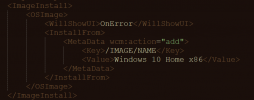Hi,
The problem is:
1. Load directory (extracted ISO)
2. Load edition ( Windows 10 Home x86)
3. Enable Unattended (nothing change, just enable it)
4. Apply n' Save with ISO creation
5. Load ISO in Vbox, and edition selection page is skipped, from language selection to Terms and partition selection.
ISO: WIN10 2009
Version: 2.0.0.7722
License: Free
The problem is:
1. Load directory (extracted ISO)
2. Load edition ( Windows 10 Home x86)
3. Enable Unattended (nothing change, just enable it)
4. Apply n' Save with ISO creation
5. Load ISO in Vbox, and edition selection page is skipped, from language selection to Terms and partition selection.
ISO: WIN10 2009
Version: 2.0.0.7722
License: Free