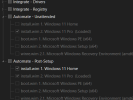SM03
Active Member
Hi,
For a multi-arched ISO like this containing two windows (11) Editions (Home & Pro)
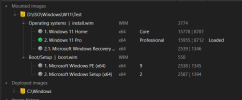
In order to apply all the NTLite options for both of these two editions, what needs to be done?
Individually load each edition & then apply the same settings? OR it can be done in one shot?
I've always been using single edition Windows (pro) till now, so never done this before hence asking.
Thanks in advance.
For a multi-arched ISO like this containing two windows (11) Editions (Home & Pro)
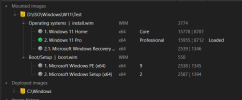
In order to apply all the NTLite options for both of these two editions, what needs to be done?
Individually load each edition & then apply the same settings? OR it can be done in one shot?
I've always been using single edition Windows (pro) till now, so never done this before hence asking.
Thanks in advance.