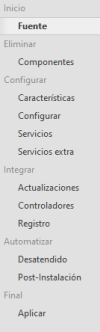You are using an out of date browser. It may not display this or other websites correctly.
You should upgrade or use an alternative browser.
You should upgrade or use an alternative browser.
Remove these 2 icons from the Windows Taskbar
- Thread starter PyD
- Start date
Get rid of Edge & Microsoft Store in the taskbar
Update the script:
Update the script:
Code:
$UnpinnedList = @('Microsoft Store', 'Outlook')
...Thanks for responding friend, copy the information like this:
$UnpinnedList = @('Microsoft Store', 'Outlook')
# https://github.com/Disassembler0/Win10-Initial-Setup-Script/issues/8#issue-227159084
#
$GetString = @'
[DllImport("kernel32.dll", CharSet = CharSet.Auto)]
public static extern IntPtr GetModuleHandle(string lpModuleName);
[DllImport("user32.dll", CharSet = CharSet.Auto)]
internal static extern int LoadString(IntPtr hInstance, uint uID, StringBuilder lpBuffer, int nBufferMax);
public static string GetString(uint strId) {
IntPtr intPtr = GetModuleHandle("shell32.dll");
StringBuilder sb = new StringBuilder(255);
LoadString(intPtr, strId, sb, sb.Capacity);
return sb.ToString();
}
'@
$string = Add-Type $GetString -PassThru -Name GetStr -Using System.Text
$UnpinFromTaskbar = $string[0]::GetString(5387)
foreach ($App in $UnpinnedList) {
((New-Object -Com Shell.Application).NameSpace('shell:::{4234d49b-0245-4df3-b780-3893943456e1}').Items() | ?{ $_.Name -match $App }).Verbs() | `
?{ $_.Name -eq $UnpinFromTaskbar } | %{ $_.DoIt(); $exec = $true }
}
And save it in a file that you name "UnpinFromTaskbar.ps1" and add it to . Create the ISO and when installing, those 2 options and their icons continue to appear. They were not removed or eliminated.
What do you recommend I make a friend? thank you.
$UnpinnedList = @('Microsoft Store', 'Outlook')
# https://github.com/Disassembler0/Win10-Initial-Setup-Script/issues/8#issue-227159084
#
$GetString = @'
[DllImport("kernel32.dll", CharSet = CharSet.Auto)]
public static extern IntPtr GetModuleHandle(string lpModuleName);
[DllImport("user32.dll", CharSet = CharSet.Auto)]
internal static extern int LoadString(IntPtr hInstance, uint uID, StringBuilder lpBuffer, int nBufferMax);
public static string GetString(uint strId) {
IntPtr intPtr = GetModuleHandle("shell32.dll");
StringBuilder sb = new StringBuilder(255);
LoadString(intPtr, strId, sb, sb.Capacity);
return sb.ToString();
}
'@
$string = Add-Type $GetString -PassThru -Name GetStr -Using System.Text
$UnpinFromTaskbar = $string[0]::GetString(5387)
foreach ($App in $UnpinnedList) {
((New-Object -Com Shell.Application).NameSpace('shell:::{4234d49b-0245-4df3-b780-3893943456e1}').Items() | ?{ $_.Name -match $App }).Verbs() | `
?{ $_.Name -eq $UnpinFromTaskbar } | %{ $_.DoIt(); $exec = $true }
}
And save it in a file that you name "UnpinFromTaskbar.ps1" and add it to . Create the ISO and when installing, those 2 options and their icons continue to appear. They were not removed or eliminated.
What do you recommend I make a friend? thank you.
francis11
Well-Known Member
- Messages
- 1,091
- Reaction score
- 228
1. Create a new folder in your extracted ISO directory.
2. Copy UnpinFromTaskbar.ps1 to this new folder.
3. Add a new command for Post-Setup:
To run a command for the User takes less steps in the current NTLite software. But you're 4 years behind, so it will take a lot of re-learning.
The basic NTLite features are still here, but organized in different groups.
Code:
mkdir sources\$OEM$\$1\Scripts2. Copy UnpinFromTaskbar.ps1 to this new folder.
3. Add a new command for Post-Setup:
| Command | Parameters |
| reg | add "HKEY_LOCAL_MACHINE\Software\Microsoft\Windows\CurrentVersion\RunOnce" /v RunScript /t REG_SZ /d "powershell -nop -ep bypass -f C:\\Scripts\UnpinFromTaskbar.ps1" |
To run a command for the User takes less steps in the current NTLite software. But you're 4 years behind, so it will take a lot of re-learning.
The basic NTLite features are still here, but organized in different groups.
Hello francis11 and garlin. I am from Venezuela and our country is commercially blocked so I cannot buy/acquire the NTLite or any other issue outside the country.
Excuse me, I use Google Translate to write to you; I am not very good with English and that is why I am always translating; please excuse me.
garlin, I am going to carry out the steps that you sent me, I will try and let you know; thank you.
Excuse me, I use Google Translate to write to you; I am not very good with English and that is why I am always translating; please excuse me.
garlin, I am going to carry out the steps that you sent me, I will try and let you know; thank you.
1. Create a new folder in your extracted ISO directory.
Code:mkdir sources\$OEM$\$1\Scripts
2. Copy UnpinFromTaskbar.ps1 to this new folder.
3. Add a new command for Post-Setup:
Command Parameters reg add "HKEY_LOCAL_MACHINE\Software\Microsoft\Windows\CurrentVersion\RunOnce" /v RunScript /t REG_SZ /d "powershell -nop -ep bypass -f C:\\Scripts\UnpinFromTaskbar.ps1"
To run a command for the User takes less steps in the current NTLite software. But you're 4 years behind, so it will take a lot of re-learning.
The basic NTLite features are still here, but organized in different groups.
Good morning everyone. I have searched everywhere to be able to remove those 2 programs from the taskbar (from NTLite) and I still have not been able to do it.
I have been thinking about whether those 2 programs ('Microsoft Store' and 'Outlook') could be removed from the taskbar using codes with "Windows PowerShell"
I have been thinking about whether those 2 programs ('Microsoft Store' and 'Outlook') could be removed from the taskbar using codes with "Windows PowerShell"
The other method is replacing W10 Taskbar's default layout by using a new XML file. This only leaves Edge and Explorer pinned to taskbar (because Store and Mail are not listed).
1. Load the W10 image. Explore the mounted image's folder.
2. Copy this file to "\Users\Default\AppData\Local\Microsoft\Windows\Shell\LayoutModification.xml"
3. Apply your changes, and make the ISO.
1. Load the W10 image. Explore the mounted image's folder.
2. Copy this file to "\Users\Default\AppData\Local\Microsoft\Windows\Shell\LayoutModification.xml"
Code:
<?xml version="1.0" encoding="utf-8"?>
<LayoutModificationTemplate
xmlns="http://schemas.microsoft.com/Start/2014/LayoutModification"
xmlns:defaultlayout="http://schemas.microsoft.com/Start/2014/FullDefaultLayout"
xmlns:start="http://schemas.microsoft.com/Start/2014/StartLayout"
xmlns:taskbar="http://schemas.microsoft.com/Start/2014/TaskbarLayout"
Version="1">
<CustomTaskbarLayoutCollection PinListPlacement="Replace">
<defaultlayout:TaskbarLayout>
<taskbar:TaskbarPinList>
<taskbar:UWA AppUserModelID="Microsoft.MicrosoftEdge_8wekyb3d8bbwe!MicrosoftEdge" />
<taskbar:DesktopApp DesktopApplicationLinkPath="%APPDATA%\Microsoft\Windows\Start Menu\Programs\System Tools\File Explorer.lnk" />
</taskbar:TaskbarPinList>
</defaultlayout:TaskbarLayout>
</CustomTaskbarLayoutCollection>
</LayoutModificationTemplate>3. Apply your changes, and make the ISO.