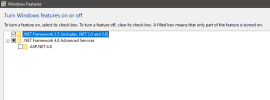I'm another one that removes Windows Media Player and installs StartisBack using SetupComplete.cmd with no issues.
But I keep these files:
These files are required for Sound Forge 9, Adobe Premiere CS6 and Adobe After Effects CS6. Maybe newer versions need it too (I haven't tested it). I protect these files in my preset: *\SysWOW64\WMASF.DLL *\SysWOW64\WMVCORE.DLL *\System32\WMASF.DLL *\System32\WMVCORE.DLL

www.ntlite.com
I think you have to detail every step of what you're doing so we can help you.
I use this command in Post-Setup (SetupComplete.cmd):
Code:
StartIsBackPlusPlus_setup.exe /elevated /silent