It seems that Microsoft updates the Service Stack for Win10 from time to time.
For example, here's a new SS that I downloaded tonight while updating a fresh 1909 iso.
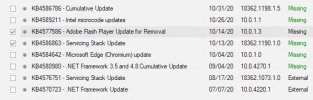
If one has downloaded updates to Win10 in NTLite from, say, August, and then does another update check in November. the new SS is downloaded, but, if one does not use NTLite's Trim function to delete old/obsolete KB's, then the old SS is kept in the update folder too.
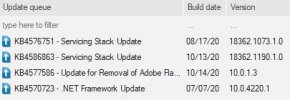
The first time I saw this, I was tempted to keep both Service Stacks because I'm using to NTLite flagging problematic KB's in red.
I presume that it is not good to have two SS KB's. But when I do a manual Trim, then the old one goes away.
So is there a way that NTLite can flag the older, presumably obsolete SS in this list? (Perhaps because NTLite sees the same string "Service Stack"?)
Or should NTLite do an "auto-Trim" before looking for Updates to keep this from happening?
For example, here's a new SS that I downloaded tonight while updating a fresh 1909 iso.
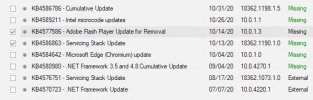
If one has downloaded updates to Win10 in NTLite from, say, August, and then does another update check in November. the new SS is downloaded, but, if one does not use NTLite's Trim function to delete old/obsolete KB's, then the old SS is kept in the update folder too.
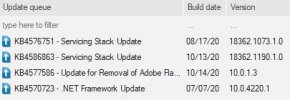
The first time I saw this, I was tempted to keep both Service Stacks because I'm using to NTLite flagging problematic KB's in red.
I presume that it is not good to have two SS KB's. But when I do a manual Trim, then the old one goes away.
So is there a way that NTLite can flag the older, presumably obsolete SS in this list? (Perhaps because NTLite sees the same string "Service Stack"?)
Or should NTLite do an "auto-Trim" before looking for Updates to keep this from happening?
