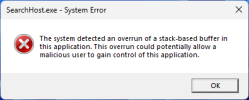slashpowered
Member
- Messages
- 37
- Reaction score
- 4
Hi, I've removed quite a few components in an attempt to make a lite Windows ISO. When I click the search box inside the start menu, it just abruptly closes the menu before letting me type. Nothing happens when I click the search box on the taskbar as well, no matter if I change the mode to search icon only, search icon and label, or search box.
Modern app support, OOBE, and Shell Search are enabled under Compatibility. Shell Search and Windows Search were NOT removed from Components. Any ideas what might've broken this?
I tried manually opening the search menu at "C:\Windows\SystemApps\MicrosoftWindows.Client.CBS_cw5n1h2txyewy\SearchHost.exe", only to be met with this error: "The system detected an overrun of a stack-based buffer in this application. This overrun could potentially allow a malicious user to gain control of this application."
Modern app support, OOBE, and Shell Search are enabled under Compatibility. Shell Search and Windows Search were NOT removed from Components. Any ideas what might've broken this?
I tried manually opening the search menu at "C:\Windows\SystemApps\MicrosoftWindows.Client.CBS_cw5n1h2txyewy\SearchHost.exe", only to be met with this error: "The system detected an overrun of a stack-based buffer in this application. This overrun could potentially allow a malicious user to gain control of this application."