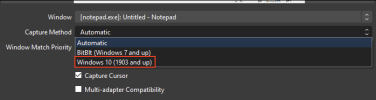SOLVED!
Hi!
I have perfectly working modified Win10 Pro 22H2 (19045.2364) installation. Recently i needed to use OBS Studio and found that screen capture is not working due to missing Microsoft.Windows.CapturePicker (100% the cause, I've validated that in VM)
I wanted to use Host refresh to re-add the removed system component but sadly the refresh fails with:
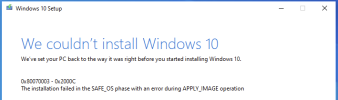
Note that the error occurred in VM where I wanted to test this before I do the same on my live system. The VM has the same reduced version as my live system with NTLite (Activated).
Steps i did (followed the Docs):
- Extracted the original (unmodified) Windows installation ISO (the one from which i build my modified installation)
- In NTLite -> Tools -> Host Refresh -> Add -> Added the directory with the extracted original Win ISO
- Import Preset -> Imported the preset i used to build my modified installation and then selected it in the drop-down menu (Attached to post as well)
- Prompt for manual adjustment is checked
- After the ISO is loaded i went to Components and Re-checked the "Capture Picker" system app
- I did not changed anything else, no additional patches were added. Just Apply -> Continue and the build process started
- Win upgrade starts, it goes through the check phase, followed by the blue "Installing Win10" screen. Then it restarts to "Working on Updates" screen, restarts again and then i see "Undoing changes made to your computer" and then the error screen above.
Google did not helped much with the error. I've build the ISO twice (as some posts mentioned corrupted installation), no luck.
Any suggestions/help how to fix this? Am I doing something wrong?
BTW: Is there any another/alternative way how to re-install that one previously removed system application CapturePicker ? That is pretty much what i need.
Thank you in advance for help!
Hi!
I have perfectly working modified Win10 Pro 22H2 (19045.2364) installation. Recently i needed to use OBS Studio and found that screen capture is not working due to missing Microsoft.Windows.CapturePicker (100% the cause, I've validated that in VM)
I wanted to use Host refresh to re-add the removed system component but sadly the refresh fails with:
0x80070003 - 0x2000C
The installation failed in the SAFE_OS phase with an error during APPLY_IMAGE operation
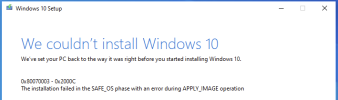
Note that the error occurred in VM where I wanted to test this before I do the same on my live system. The VM has the same reduced version as my live system with NTLite (Activated).
Steps i did (followed the Docs):
- Extracted the original (unmodified) Windows installation ISO (the one from which i build my modified installation)
- In NTLite -> Tools -> Host Refresh -> Add -> Added the directory with the extracted original Win ISO
- Import Preset -> Imported the preset i used to build my modified installation and then selected it in the drop-down menu (Attached to post as well)
- Prompt for manual adjustment is checked
- After the ISO is loaded i went to Components and Re-checked the "Capture Picker" system app
- I did not changed anything else, no additional patches were added. Just Apply -> Continue and the build process started
- Win upgrade starts, it goes through the check phase, followed by the blue "Installing Win10" screen. Then it restarts to "Working on Updates" screen, restarts again and then i see "Undoing changes made to your computer" and then the error screen above.
Google did not helped much with the error. I've build the ISO twice (as some posts mentioned corrupted installation), no luck.
Any suggestions/help how to fix this? Am I doing something wrong?
BTW: Is there any another/alternative way how to re-install that one previously removed system application CapturePicker ? That is pretty much what i need.
Thank you in advance for help!
Attachments
Last edited: