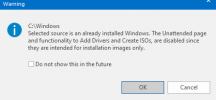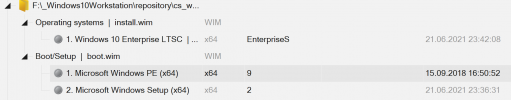Hello, and thanks in advance for any help you can provide. I am using NTLite for the first time. Creating the bootable flash drive using RUFUS. My problem (at least so far) is that the USB drive starts the setup, but stops when it can't find a drive to install to. I have done the following:
1. Turned off secure boot
2. Recreated the iso and drive if the event of some error
3. Tried the flash drive on multiple machines, no difference
4. Clicked Load Driver but unable to find any drivers on the flash drive
5. Tried reading drivers from the Win10 legal disc, but the CD drive is not being seen
NTLite is indicating that drivers are included in the WIM file. Again, any help would be very much appreciated. Since this is my first attempt, hopefully something simple I am missing.
Regards
1. Turned off secure boot
2. Recreated the iso and drive if the event of some error
3. Tried the flash drive on multiple machines, no difference
4. Clicked Load Driver but unable to find any drivers on the flash drive
5. Tried reading drivers from the Win10 legal disc, but the CD drive is not being seen
NTLite is indicating that drivers are included in the WIM file. Again, any help would be very much appreciated. Since this is my first attempt, hopefully something simple I am missing.
Regards